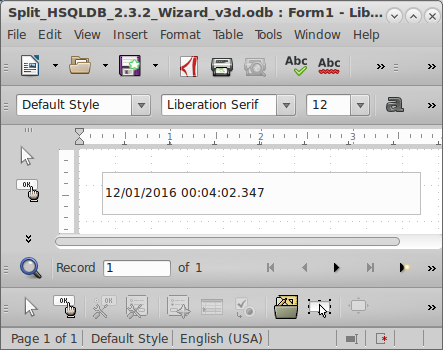In Base, I’m trying to get a field to have default formatting for CCTV time stamp as it appears on the camera, specifically HH:MM:SS.000
When I use HH:MM:SS.000 as the format code, it replaces the “000” bit with literally “000” when i move to the next line.
Example
I enter 01:24:30.731 into the appropriate box and when i move to the next entry, Base replaces what i’ve entered with 01:24:30.000
For now ive had to just enter the date as text (hh:mm:ss.xxx), but once ive understood how to make the correct code, will it automatically change that text into the appropriate format, or will i have to go through by hand?
Additionally, although possibly this may need to be covered in another separate question, I never seem to have much luck in understanding how to make the format codes and/or have them work as I expect. Specifically, I need a code to always display four digits, e.g. 0.900, 0.925, 0.800 etc., I also need to understand how to have letters displayed after numbers, but only from a selection of them e.g. Cu, Zn, Ag, etc. and so I can combine the two e.g. 0.900 Ag, 0.200 Cu etc…
I have tries and tried to go through existing documentation and understand how to do these things but either I’m being a little obtuse or…
Any help would be great thanks
Regards
NB Why is the recaptcha thingy in Portuguese?