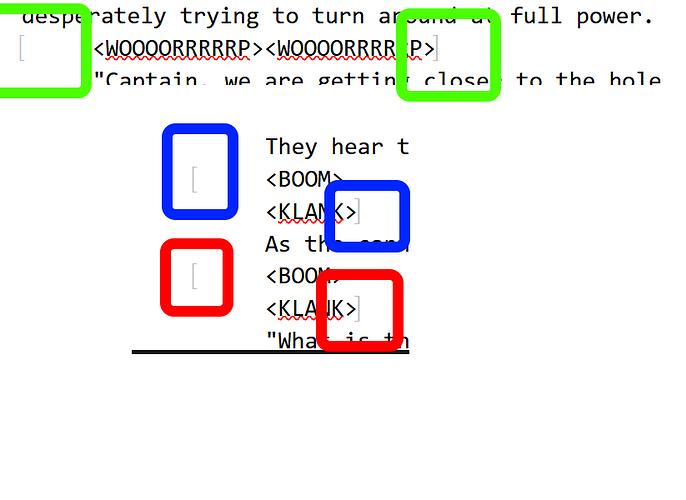Hi.
I recently notice in a document I am working on, greyed brackets around words. I found out they show when I have VIEW > FIELD SHADINGS on (using for the page numbers). The only way I found to remove these is deleting the entire word or sentence they engulf. What are they and is there a quicker way to removing them than from reading/scrolling?
Thank you.