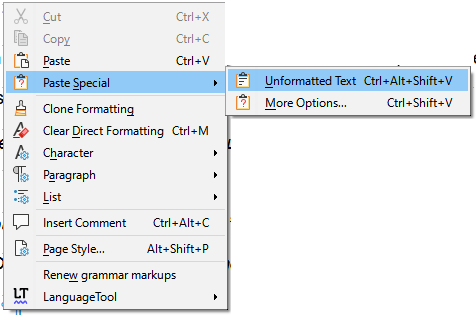When I copy a list (such as steps in a recipe) from a web page and paste it in a Writer document, many of the individual items have an odd grey capital ‘I’ (with top and bottom serifs). I can get rid of them by back-spacing to eliminate the first letter of the item and then typing it again. This is tedious when there are ten or twelve or more items.
What are these marks? Is there a way to delete all of them at once?
Thanks for your wisdom.
Here’s one web site for which the list has the marks when I paste onto a Writer page:
https://wiki.documentfoundation.org/ReleaseNotes/7.0#Writer
https://wiki.documentfoundation.org/ReleaseNotes/7.5#Bookmarks
Frankly, I wouldn’t worry about removing the non-breaking spaces, U+00a0, they aren’t visible in print and that is where most recipes end up. Computers aren’t practical in kitchens.
If you do want to replace the non-breaking spaces in one go
- Click Edit > Find and Replace
- Tick the box Regular expressions
- in Find enter
\s - In Replace enter a normal space
- Click Replace All
Go to the website and copied the recipe/section of text.
Open a Writer document and right-click. Select the Past Special > Unformatted Text option.
This will copy the text from the website into a new writer document with any of the HTML artifacts which produces the grey characters.