What settings must be changed to exact correspond of the formula to the example in Math with non italic greek? Adding quotation or nitalic marks for %pi indicates a deviation from the example. This is at versions 7.3.7.2 and 7.5.8.2 with default settings and clear installation on Windows 10.
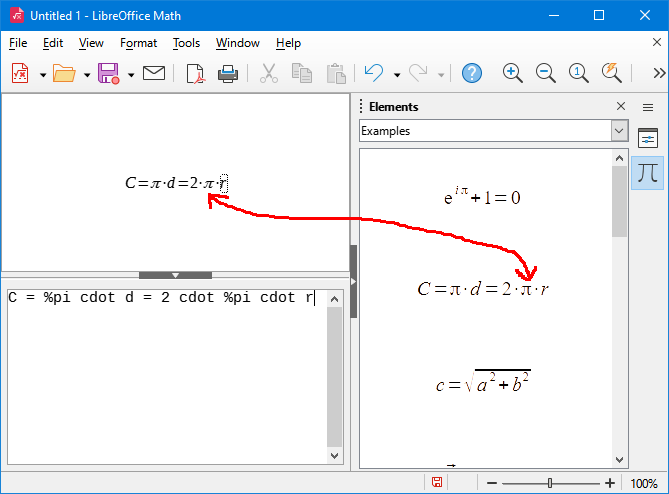
In accordance with the ‘LibreOffice Math Guide Version 7.0’, both capital and small Greek characters must be non-italicized with the default settings of Math. This is because italics are reserved for specific codes with an additional letter ‘i’.

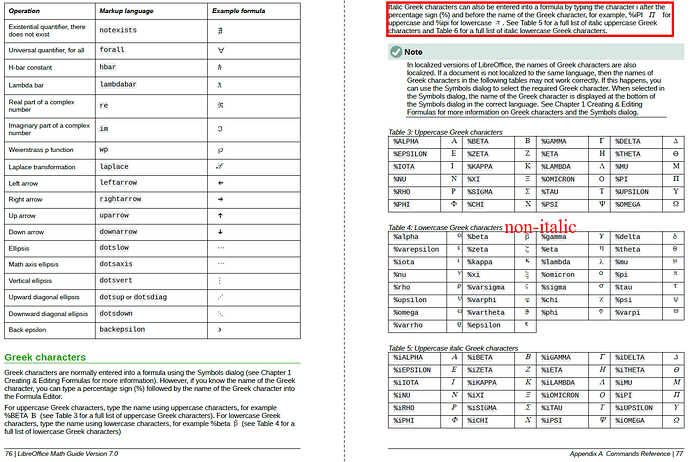
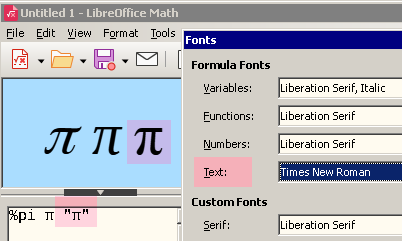
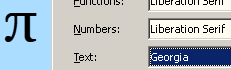
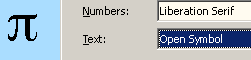
 You seem to have missed everything I wrote. These previews are generated on the fly, from the actual Math formulas, using the same Math engine, just with some hardcoded settings.
You seem to have missed everything I wrote. These previews are generated on the fly, from the actual Math formulas, using the same Math engine, just with some hardcoded settings.