Hi,
the menus keep turning black. I turned off Skia and it doesnt fix it. Restarting Calc makes them white again, but after being open for a while the black background returns.
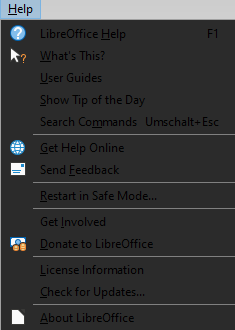
Version: 7.4.2.3 (x64) / LibreOffice Community
Build ID: 382eef1f22670f7f4118c8c2dd222ec7ad009daf
CPU threads: 4; OS: Windows 10.0 Build 20348; UI render: default; VCL: win
Locale: en-US (en_US); UI: en-US
Calc: threaded
EDIT: Just found out the menu gets black when i reconnect over RDP and the same bug happens at another VPS Server also.
