In the previous version, when I wanted to open a csv file, I was able to select Comma as the separator and it would show the fields in the lower portion of that dialogue box. Since I upgraded to 4.0.4, the fields are merged into 1, with an arrow (->) inserted between the fields. When the file is opened, all fields are in 1 column.
Here is how the dialogue box looks when Comma is selected (2 files):
Each file has 2 fields. The file showing 2 fields correctly was created with the previous version of LO. The file showing the merged 2 fields was created with the latest version.
Is this a bug?

