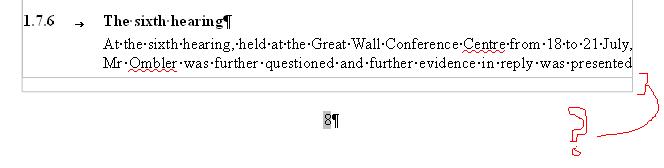Hi!
I’m having some trouble with Libre Writer 4.2.1.1 (portable).
I go to insert a section including all my work, so that I can have the endnotes at the end of the chapter rather than on a new page. However, when I do this, a space is created at the bottom of every page (see attached image). I think it has something to do with my page styles (I am using first page, left page, right page), but I can’t figure out which settings to tweak to get rid of it… any suggestions?