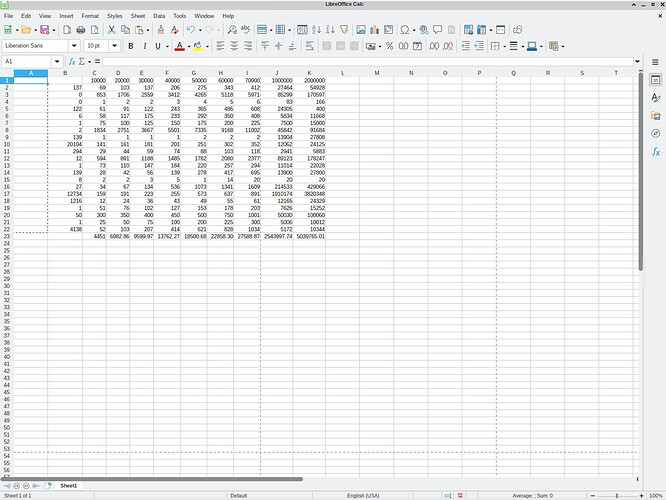‘Tools->options->libreoffice calc->calculate->general calculations->limit decimals for decimal number format->0’ is supposed to affect an entire spreadsheet but doesn’t work for some cases; why? I reported (.ods there) this and they said it’s not a bug, but obviously is. Look at screenshot, where each column is a sum. Each cell has a decimal (hidden) but only first sum had its decimal hidden, but the rest are shown, which that setting should hide. If it’s not a bug, what is it?
The bug is that the setting appears under Calculate options, while must be under View. It is documented to affect the display, not the calculations:
Limit decimals for general number format
You can specify the maximum number of decimal places that are shown by default for cells with General number format. If not enabled, cells with General number format show as many decimal places as the column width allows.
Decimal places
Defines the number of decimals to be displayed for numbers with the General number format. The numbers are displayed as rounded numbers, but are not saved as rounded numbers.
All the cells on your sheet that are formatted using Standard number format use that 0 value that you set in your document. All cells having other number formats obey that. But all calculations are performed using full precision.
Note again: the setting is designed to only affect Standard number format, not other number formats! (Discrepancy between “Standard” in UI and “General” in help is another bug.)
There is another option to limit the calculation precision: Precision as shown on the same options page.
I didn’t recall there are formats, but apparently some had been altered when I was trying to find this setting, of course looking places like view, until someone on IRC told me it’s in the calculate section. Of course, I don’t want it to affect calculations, only display. Thanks!