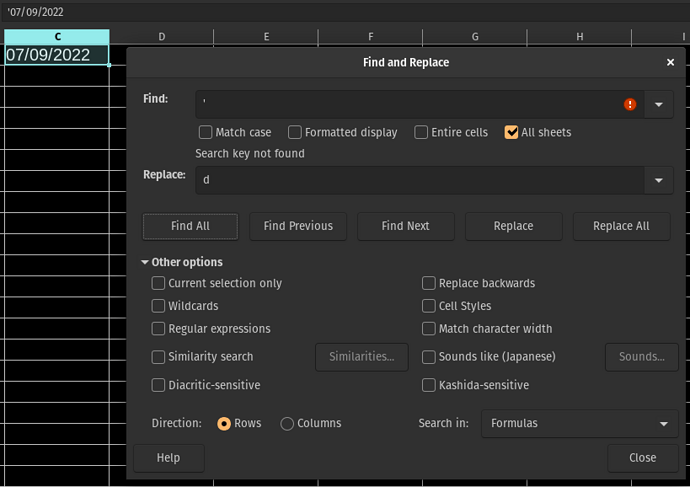I need to fix these cursed dates which can’t be sorted properly.
The “how to solve” is already given. Either find/replace with regular expression enabled, or text-to-columns. See the resources linked by @robleyd and @EarnestAl.
The Why:
- The apostrophe is a way to visually signal that something which looks numeric is not actually stored in numeric form, but rather as verbatim text.
- When you enter content with a valid numeric interpretation, which you want to have stored verbatim (not in numerical form), you can likewise signal this by typing a leading apostrophe.
The apostrophe in this context is not - and when typed it does not become - part of cell content. This is the reason why search will not find it.
Since you did not enter the dates manually, you should import them correctly, which is by far easier than repairing wrong data.
- In the text import dialog, you have to choose the right import language. If the text 7/9/2022 refers to 9th of July, choose English(USA), choose any other English in case of 7th of September.
- Always check option “detect special numbers”.
Both settings are preserved for the next import.
You have possibly failed to check Detect special numbers (or similar) when importing data. If so, you could re-import using the correct setting.
Otherwise, see for example Calc Conversion TEXT to DATE