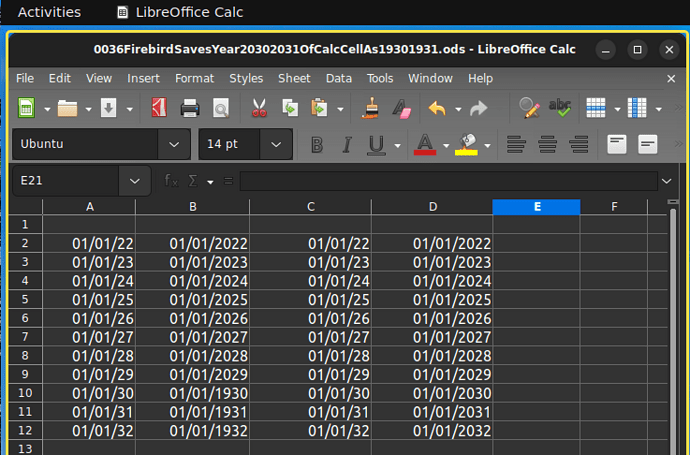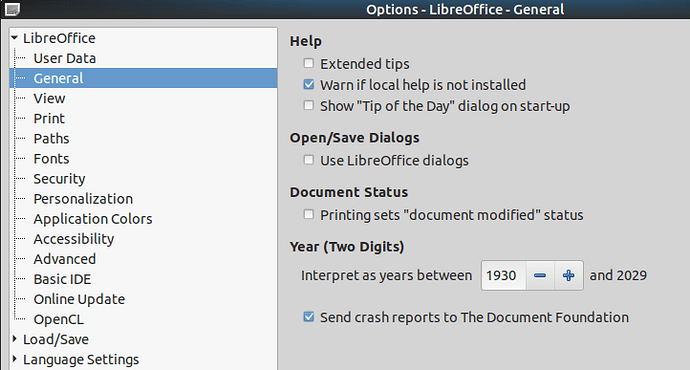Column A and B were entered by key press.
The result of key press 1/1/30, 1/1/31 and 1/1/32 were 01/01/1930 , 01/01/1931 and 01/01/1932.
On the other hand, column C and D were entered by dragging the fill handle across each cell.
The result of dragging 01/01/30, 01/01/31 and 01/01/32 were 01/01/2030 , 01/01/2031 and 01/01/2032.
How can I enter 1/1/30 by key press and then get 01/01/2030 ?
0036FirebirdSavesYear20302031OfCalcCellAs19301931.ods (27.6 KB)
LibreOffice:
Version: 7.3.7.2 / LibreOffice Community
Build ID: 30(Build:2)
CPU threads: 4; OS: Linux 5.15; UI render: default; VCL: gtk3
Locale: en-US (en_US.UTF-8); UI: en-US
Ubuntu package version: 1:7.3.7-0ubuntu0.22.04.1
Calc: threaded
OS:
Ubuntu 22.04