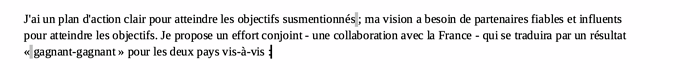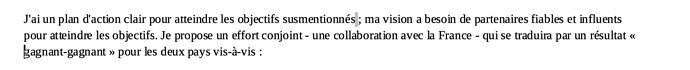The gray background (field shading) is a non-printing clue that what you see is not the standard character and therefore has special properties.
French AutoCorrect options allow you to insert a non-breaking space before some punctuation to follow usage of traditional typography. French Code typographique dictates that some punctuation should be preceded by une espace fine (thin space).
-
why non-breaking space? This is to avoid linewrap between the word and the subsequent punctuation because a punctuation must never appear alone at the start of line (or end of line in case of opening quotation mark).
-
unfortunately, due to history of character set development, the space inserted to abide by the typographical rule is U+00A0 NO-BREAK SPACE which is a carry-over from limited ISO-8859-x 256-character sets. They offered only SPACE and NO-BREAK SPACE. And NO-BREAK SPACE is much too wide to be qualified as thin space, giving an ugly result where, frequently, the space before punctuation is wider than inter-word spacing (the exact opposite of desired effect).
Fot better and complying result, you should manually insert U+202F NARROW NO-BREAK SPACE instead of the implemented NO-BREAK SPACE (after disabling AutoCorrect option). This narrow space is available asInsert>Formatting Mark>Insert Narrow No-Break Spaceor Alt+Shift+Space under Linux (may differ under MacOS)
This where developers could be of some help by changing the AutoCorrect parameters. I’m afraid, though, they will invoke compatibility with existing documents to wave away the request.