Is it possible to fill in the text of a shape (Calc) with the value of a cell?
E.g. if you create a shape (whatever form), is it possible to get the value from cell A1?
Entering A1, $A$1 of ${A1} is giving back this text literary.
LO calc version 7.3.7.2
It is possible to simulate visually.
Place the shape in the background, with the information in the cell.
LO-user.ods (10.6 KB)
Thanks for your tip, lovely workaround which works.
For everyone else:
- create cells with correct height and with. E.g. 1.1 cm high
- create shapes, in my case 1 cm high, and so I get a vertical gap of 0.1 cm
- create somewhere the list you want to display in the shapes
- create a reference in the cell behind the shape
- put the shapes in the background
To fit the shape to the cell size, with the shape selected, right click and anchor the shape to the cell and use fit to cell size.
If you need to subsequently alter, replace or delete a background image then open the sidebar to Navigator and select the object by double-clicking the entry in Navigator
No, this is not possible. Excel supports this. Calc is unlikely to go that route.
Please, don’t use solution-boxes for comments.
You can use a form control → text field. From the menu, choose Insert > Form Control → Text Field.
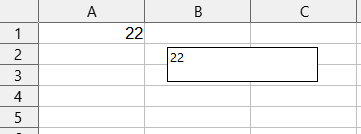
See: Create a fillable form in Writer
The application is similar in Calc.
Using @Hrbrgr suggestion and grouping text field with shape works but backgrounds need to match.
TextFieldInShape.ods (9.9 KB)
It was not a comment on my part, but a solution, which is the absence of it. And a solution to this problem is hardly to be expected in the future. In Excel, it’s more of a trick. What is offered does not answer the question asked. What OP is asking about is often used not only in shapes, but also in Excel charts (these are shapes, too). So, only combine shapes with text boxes. But that’s another story.
It was not a comment on my part, but a solution, which is the absence of it.
Yes, then the question may be answered correctly, but it is not a solution.
