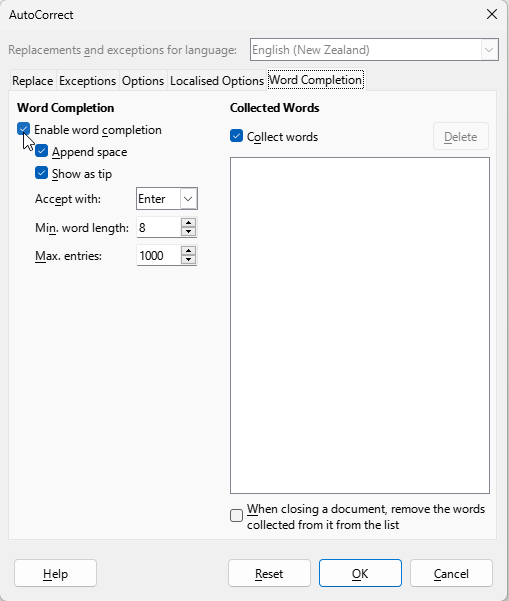The autocomplete, (by which I mean the quick word completion that shows up when you type the first three letters of a word, for instance, “exp” completing to “explanation” after hitting enter) abruptly stopped working today. Updating to the new version didn’t help, nor did restarting the computer or starting in safe mode. To be clear, the problem is that autocomplete abruptly stopped working despite me not having made any changes to the settings - that said, I have gone into the settings to change things and that hasn’t helped either.
Try AutoCorrect:
https://help.libreoffice.org/latest/en-US/text/shared/01/06040000.html?DbPAR=SHARED#bm_id3153391
Tools > AutoCorrect menu.
At the bottom of the Writer screen, in the Status bar it should give the language of your document, e.g. English (UK). Even if the word doesn’t exist in the language, e.g. warehouses in French (France) it will still be offered. If it says None then AutoCorrect will not work, nor will spell check and grammar check.
Unfortunately, autocorrect isn’t an option as it’s a different feature that works completely differently and doesn’t accomplish what I need. I need word completion specifically.
The language has remained as Canadian English throughout. That’s not the problem. The problem is that word completion was working, but is now no longer working. I think this may possibly due to a Windows update or some other software issue.
I do see that tab. The problem isn’t with the settings - word completion is enabled and it shows the words collected in the documents, however it doesn’t actually complete words as they are being typed due to some other issue.
Does it work in Safe Mode (Help > Restart in Safe mode > Continue in safe mode)? If it does work, then you might need to reset your user profile, LibreOffice user profile - The Document Foundation Wiki
It does not work in safe mode.
Safe mode uses a new user profile. You need to add some words to test; type dt and press F3, it should add a number of 8 or more letter words. Then start typing warehouse, it should offer to auto complete after three letters
I followed the above instructions, typing dt and pressing F3. However, auto complete did not trigger at all when typing afterwards.
Note that Safe Mode starts with a fresh profile every time, in that profile Word Completion is switched off so you need to switch it on every time and nothing is carried over from the previous Safe Mode nor from the normal user profile.
You could instead create a temporary profile, see Quick test for corrupted profiles: use a temporary, new user profile
Please click Help > About LibreOffice and then click the icon next to Version information to copy the info and then paste into comment.
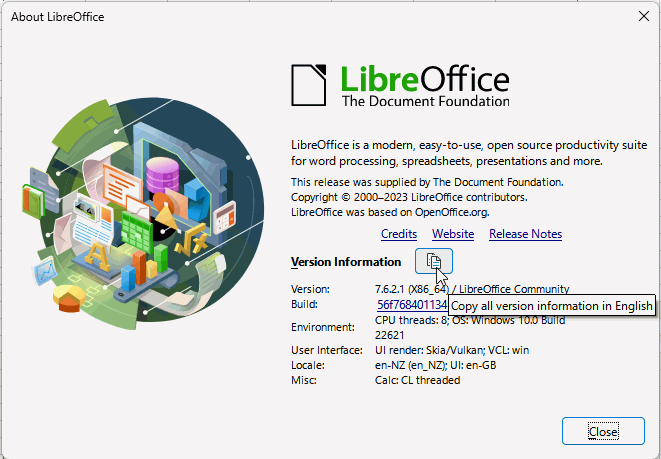
I can only confirm this, since the Win11 function update to 23H2, not only does the display described no longer work, but the AutoText tool tip is no longer displayed.
Version: 7.5.8.2 (X86_64) / LibreOffice Community
Build ID: f718d63693263970429a68f568db6046aaa9df01
CPU threads: 8; OS: Windows 10.0 Build 22631; UI render: Skia/Raster; VCL: win
Locale: de-DE (de_DE); UI: de-DE
Calc: threaded
It looks as if there two places to report the bug:
Prospective candidates in Bugzilla:
-
tdf#158139 – “Writer, Word Completion does not function”
version (earliest affected): 7.6.2.1 release -
tdf#150638 – “Autotext not working (Display remainder of name as suggestion …. not showing)”
version (earliest affected): 7.2.7.2 release⠀
My own tests with several LO versions:
⠀
configuration:
CPU threads: 8; OS: Windows 10.0 Build 22621;
UI render: Skia/Vulkan; VCL: win
Locale: en-US (pl_PL); UI: en-US
Calc: threaded Jumbo
⠀
Every time a clean install with a new user profile.
⠀
Result:
it works as expected up to and including version 7.1.8.1 (both animations recorded in 7.1.8.1).
⠀
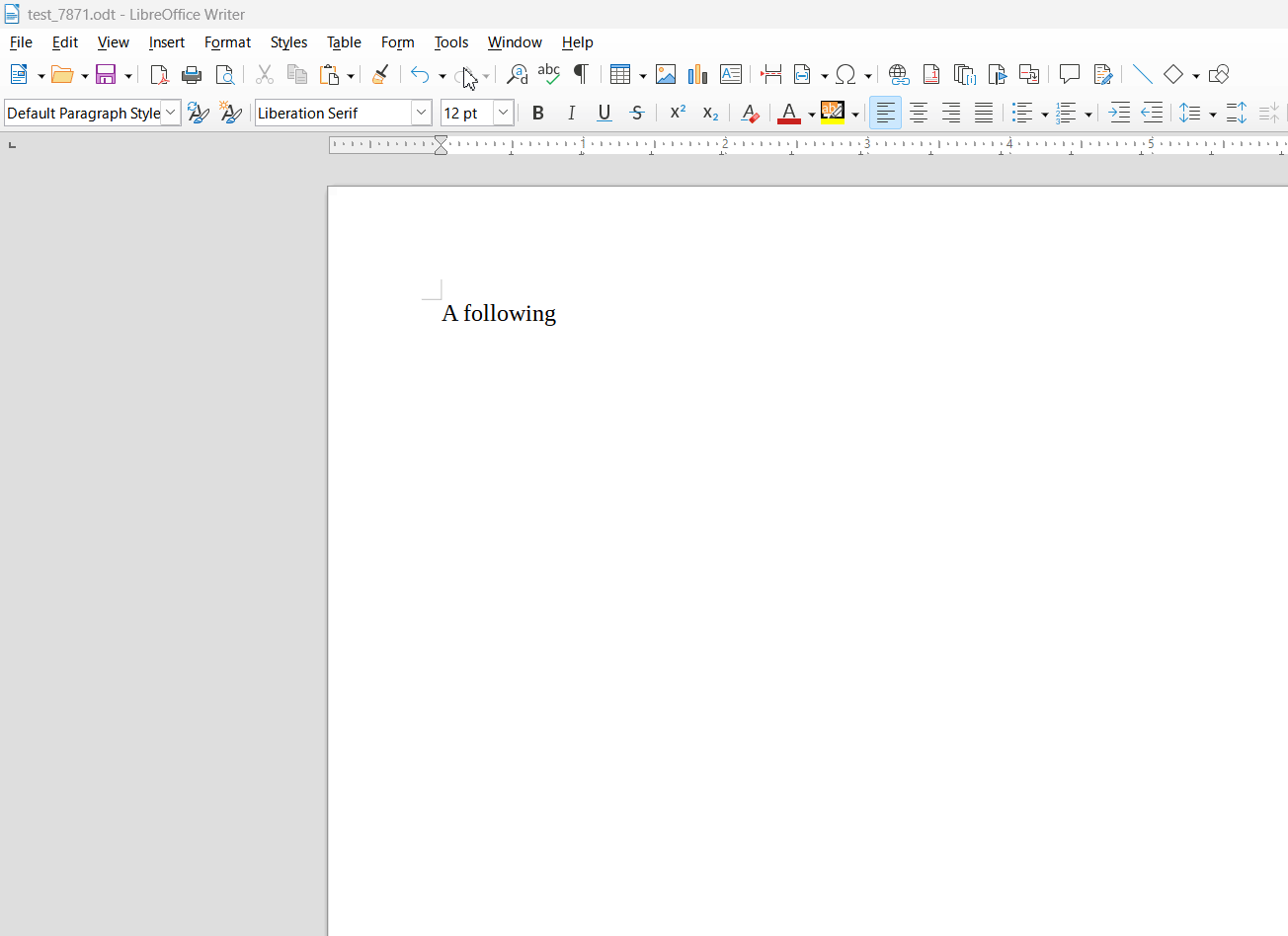
⠀
⠀
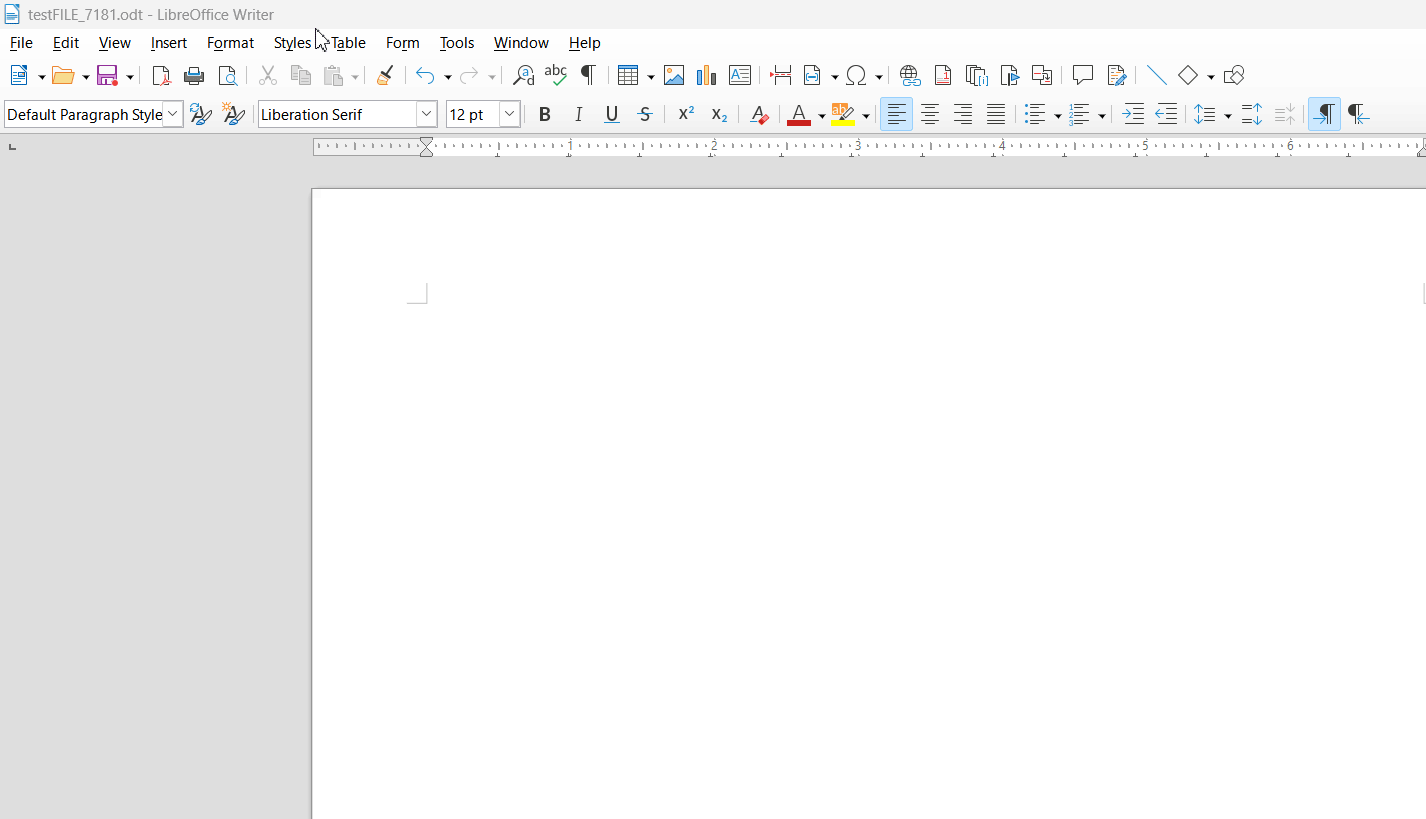
Thank you! I had a feeling reverting to an older version might work but was hesitant to try because I was short of time and didn’t know how far back to go (and didn’t want to break anything else). I can confirm that word completion works flawlessly in 7.1.8.1. Sadly this seems to have broken Dark Mode, but that’s a sacrifice I’m willing to make while I wait for a newer version with functioning word completion.
Edit: Minor correction - Dark Mode does still work but for some reason I had to manually set the colours. (the “Dark Mode” theme initialized with colours identical to the regular theme)
That is interesting. I have very similar configuration as you, same Windows 11 version but AutoComplete works for me. Does it work for you in 7.6.2.1 if you set Force Skia software rendering in Tools - Options - LibreOffice - View?
Previously, I had to had software rendering set all the time but I have found after many updates from Intel that my UHD 630 integrated graphics copies with Skia much better with only occasional issues. This might be something like the occasional issue notwithstanding the 23H2 update.
No desired effect with Force Skia software rendering set.
Issue with AutoText and Word Complete present in:
7.5.8.2, 7.6.2.1, 7.6.3.2 and lastest 24.2-dev
Automatic dark mode came with 7.5 out of experimental. You can set your own themes and colours, but don’t expect to much…
.
But I have no clue, why any Windows update or setting should interfere here…
.
Checking the bug report words may be collected, but no option to autocomplete is shown. So maybe a graphics issue.