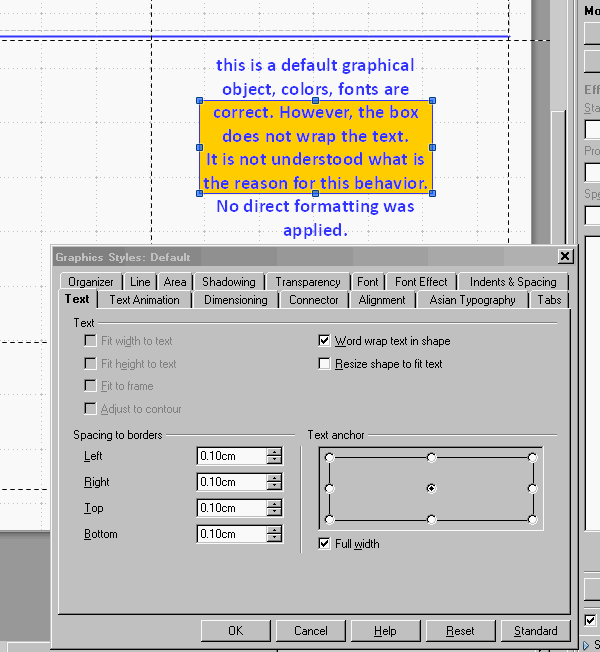I created a graphical object in Impress, with any direct formatting. Colors (aera, border, font) font type and size are as stored in the default. However, word warp text does not work as stored in the Default Style. See image
I appreciate any hints on who to solve this issue. If needed I will file a bug report.
(Edit: activated screenshot -AK)