What is that? How it is called? Is there an option / icon to hide it? I guess it was supposed to be useful, but I don’t know what is the idea behind it.
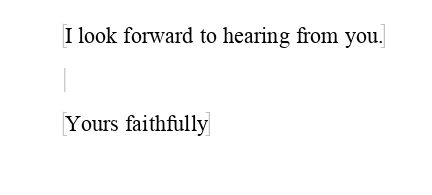

What is that? How it is called? Is there an option / icon to hide it? I guess it was supposed to be useful, but I don’t know what is the idea behind it.
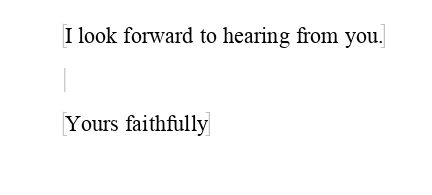
It looks as if you have inserted bookmarks around your closing text. If you click Insert > Bookmark… a dialogue box will open showing the bookmarks already in your letter.
Cheers, Al