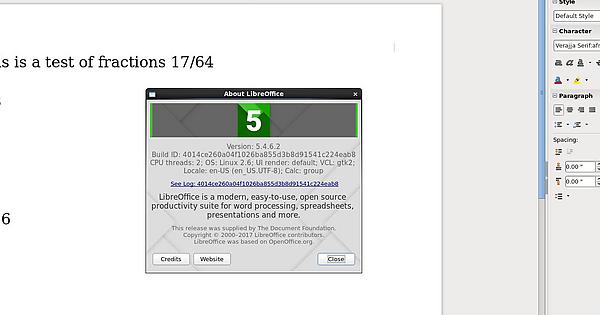What version of LibreOffice are you using?
The OpenType features were added in LO v5.3.
In one of your other threads you were going to try LO v5.1 - that will not work.
I tried adding 5.4 and installed it but did not get rid of 4.3 first. I now seem to have a mixture of both but which leans toward defaulting to 4.3. I am on Linux centos 6.9. How do I get rid of the older version. Do I have to erase both and then download 5.4 again and if so what happens to my documents etc?
When I look at the applications → office menu I get all the LO apps showing the 5.4 next to them and also the apps without the 5.4. I thought if I selected the 5.4 app I would get that one
OK I have removed all of LO and then reinstalled just 5.4. That went well, I then added the Verajja font. If I add the ‘:afrc’ to the end of the font name I still do not get any fractions as I would like them. I am using Verajja Serif 18pt. I even tried creating a style called fractions and set the font there to Verajja Serif:afrc, still with no response. When typing is the fraction supposed to auto adjust or do I have to select it and then do something else?
Just saw this - I get no noticed from this thing.
Yes, it should happen automatically as you type.
Hi Libre Training
Thanks for the reply. I have a screen shot of the results on my machine but cannot see how to put it on here. Please let me know. I have the font installed and added the ‘:afrc’ but nothing happens when i type the numbers which should result in a fraction. Is there another way you can assist with this please? As a matter of interest the usual 1/2, 1/4 do convert to the old type fractions.
The common ones like 1/2, 1/3, 1/4, 1/8, 2/3, 3/4, 3/8, etc. are actually replaced by AutoCorrect.
Those can get in the way if you are trying to create OpenType stacked fractions (afrc).
You may want to delete those out of AutoCorrect (or turn off).
Tools > AutoCorrect > AutoCorrect Options
You cannot attach screenshots to comments, but you can to your original Q or A above.
That is once you have enough Karma - you may not.
But you can post a link to an image on Imgur.com or ?
Hi Libre Training
I have now registered on Imgur and added the screen shot there.
You can see I have the font set correctly and also I have added that afrc to the end of the font.
What you see is what happened as I typed it.
I also added the about pop up to let you see the version I am running.
All help apprectiated
OK. I am downloading v5.4.6.2 now to test.
I will test that and see if I have any issues.
If it works for me, I will upload a document which I have tested as working properly.
May not be back before Monday (my time US West coast).
Tested OK on LO 5.4.6.2.
Attached a working document which I created in LO 5.4.6.2.
See: OpenType Test - Alternative Fractions.odt
At bottom of my answer post.