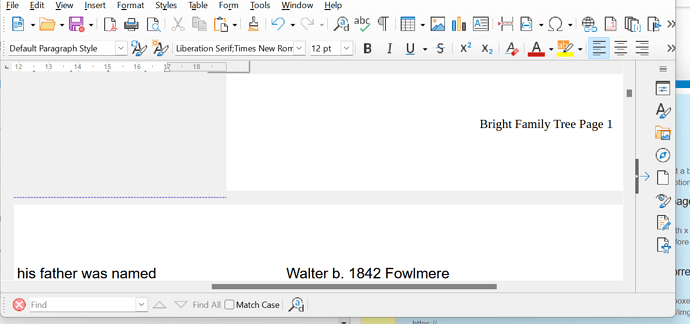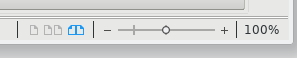When I open documents with writer set to View / Normal the first page is displayed with lots of grey blank space on the left hand side and pages 2 and 3 are displayed side by side. Previously View/Normal displayed each page separated vertically with each page centred on the screen.
This issue applies to new documents and to existing documents