It shouldn’t. But you should not mix direct formatting with styles if you can help it. Of course, much depends on how often you have to make documents like this. In any case, you should read about styles and formatting. Put font size, color and the like in the style, not in direct formatting (paragraph and character), add only the colors by direct formatting if you don’t have to do this kind of thing a lot. If you do it a lot, make a template with a base style for the session headings and one for the session texts, then derive styles from them with added color. That will minimize the amount of work.
@anon87010807 Thanks for the reply! I will spend a couple of hours watching a few Youtube videos about “styles and formatting”. Then I will try to solve my issue. If I’m still unable, I will post a message here trying to explain the best way I can why I’m not being able to solve it. Please don’t close this ticket yet 
See edited file in my Answer post.
When it comes to such “sophisticated” formatting, always work with .odt. Other formats have not all the primitives needed. More over a conversion occurs when saving to .docx, causing the loss of some formatting; another conversion occurs again when loading from .docx. As a consequence you can’t rely on tuned styles because many LO features don’t exist in .docx and are translated into direct formatting approximations.
Therefore you’re doomed to reformat your document every time you open it!
Your document is plagued with direct formatting but this may be the consequence of multiple .docx conversion.
Style tutorials: be very suspicious about the material you could find on YouTube. You’d be better off with reading the Writer Guide for an introduction. Practice a bit to discover what you don’t understand and only then target some specific tutorials on YouTube. Beware! Usually these don’t emphasise enough the use of styles.
The AskLO site is a better source for specific questions.
@anon87010807 When I add a table, the table doesn’t have a padding on the left and on the right.
Do you know how I can fix that ? So the table follow the same style of the rest of the text?
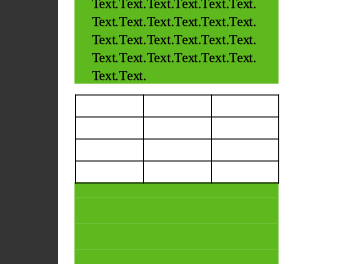
padded columns.odt (36.0 KB)
As a workaround, you can add two 0.5 cm width extra columns, one to the left the other to the right, with no borders.
Set the background of the entire table to the color you want, set the padding on the borders tab of the Table Properties.
Table padding is about the borders inwards, not outwards. It is possible, but will be needed to assign different left padding for leftmost column, and right padding to rightmost column.
By default, tables extend from margin to margin. If you want to indent them similar to paragraphs (aka. “outer padding”), you must manually adjust Table>Properties in Table tab. Select Manual Alignment. This enables the lateral spacing entry fields.
But without area color.
Yes, background colour is provided by section or page in the indented area. So, this needs some thinking ahead to design correctly the layout.
So, I inserted a Section with area color, and there I inserted the table with left and right spacing. For to no leave a space without color, previous paragraph needs to have not spacing below, nor the table spacing above.
This is the case when the section contains only the table. If the table is part of a page with background or part of a section with background and existing text, there is no problem.
Unless you set the background in the paragraph style? If this is the case, background colour doesn’t cover top space above and bottom space below. You really need to set the background colour on a superordinate object (section or page).
