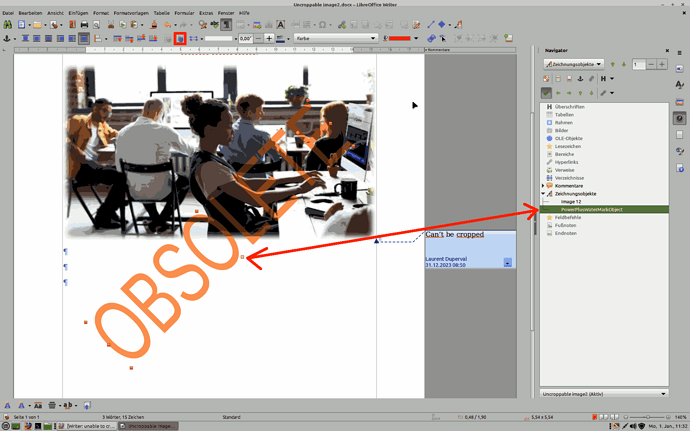Hi,
What makes an image 'uncroppable" in Writer? Someone sent me a document with a few images in them. The document is a docx document. When I select an image and I want to crop it, the option isgreyed out in the Format > Image menu. So I have to open it in an external tool ant crop it. I know I can do it in writer but I don,t understand why it’s not working,
I’im using 7.6.4.1 on Windows 10.
Thanks,
L
EDIT: Here is a sample document. And I think I know the answer now: some of the images in the document I received seem to have a transparent background. That’s the case for the first image. The second isn’t transparent and it can be cropped.
Uncroppable image.docx (391.9 KB)