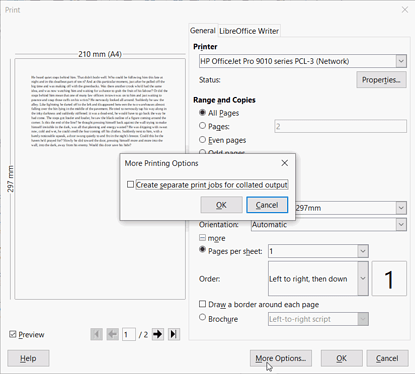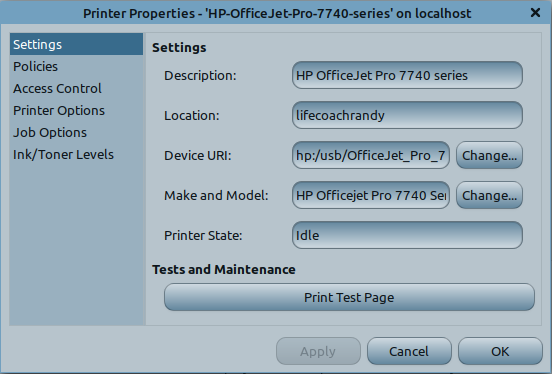LO Writer 6.4.7.2 that was installed with Linux Mint 20.2 prints on HP 7740 all-in-one color inkjet. The printer is set to print duplex. Other apps such as GEANY or MASTER PDF EDITOR print 2-sided as expected. The printer device URI is: hp:/usb/OfficeJet_Pro_7740_series?serial=CN9493510D.
In the Print dialog box for Properties, the Device tab setting for Duplex is of course set to Long Edge (Standard). Yet, Writer prints everything 1-sided only. I look forward to any ideas for a solution…preferably not requiring a newer LibreOffice.