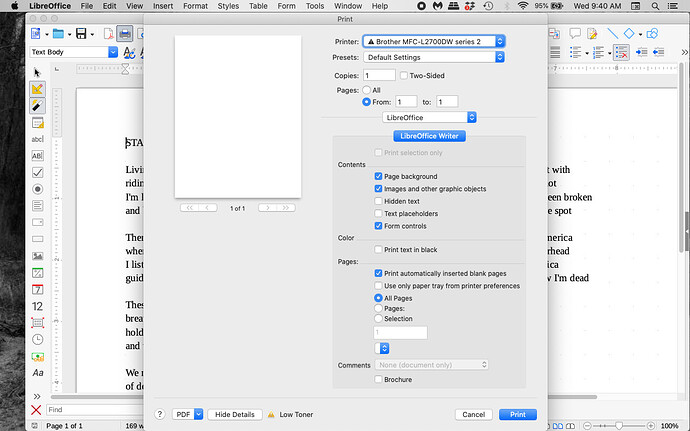I just upgraded to Catalina 10.15.7 – plus Libreoffice 7.3.0.3. It installed fine, opens, I can write in it. All good. But I can’t print. Print preview page is blank and the paper that comes out of the printer is also blank.
Any help would be appreciated. Thanks.