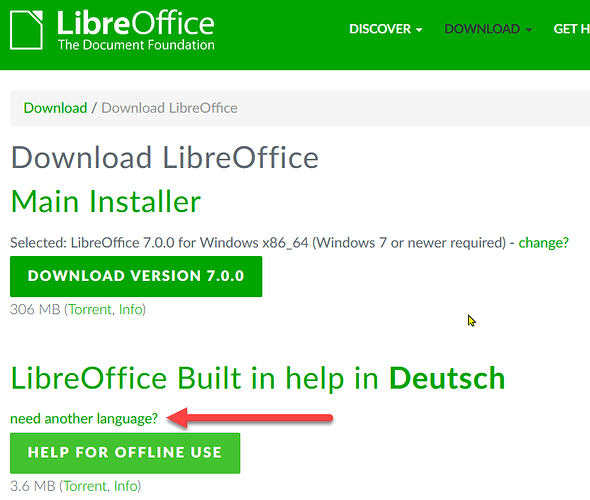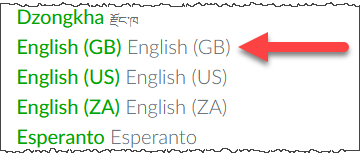I have just updated LibreOffice on Debian testing and it has loaded LibreOffice 7. I am having one or two problems with it, one of which is that the UI language is incorrect. The UI language default has gone to English (USA) with no option to change it whereas what it should be, and what my system default is, is English (UK). Any suggestions as to how to correct this?
Not operating LO 7 yet, but: en_UK needs a specific package. Have you installed the extra en language pack? UI language is set in Tools>Options, Language Settings>Languages.
As I wrote, I downloaded LibreOffice from Debian testing distribution, including the en-gb language pack, as I have been doing for years.
LO 7.0 RC 1/openSUSE Leap 15.1: no problem switching to English (UK). But what is this fuss all about? I can’t see much difference (well, unless Colour instead of Color is really big).
A number of things, apart from how anyone feels about having US ways of doing things imposed on them. The help files do not work unless the UI language is the same. There may be a related problem with saving files. And if someone installs a particular language pack they should get the correct default UI language.
Once again, no problem here. If you have any, consider filing a report at Bugzilla.
It looks as if it could be a Debian problem: https://bugs.debian.org/cgi-bin/bugreport.cgi?bug=964944