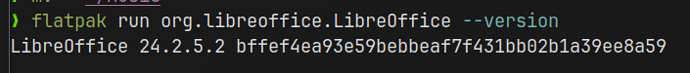Hey everyone, I’ve started having a weird issue when trying to install extensions for LibreOffice. The extension in question is TexMaths. I just grabbed the latest version, opened the Extension Manager, clicked “Add…”, selected the .oxt file, and received the following error:
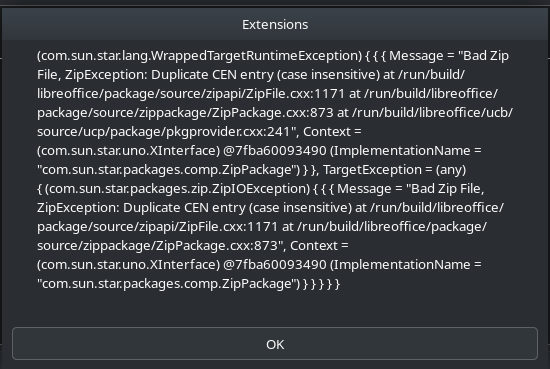
I’ve tried a few things to hopefully fix it, but none of these worked:
- Downloading the file from another browser (Firefox and Chromium)
- Unzipping the extension and rezipping (in the hopes that the zip was somehow corrupted after downloading it 5 times)
- Tried different older versions of the extension
- Restarting (you never know)
My environment is Fedora Linux 40 (KDE), with LibreOffice installed as a Flatpak (I also tried installing it as an RPM, no success)
I’ve also searched around the internet for this specific error and found nothing.