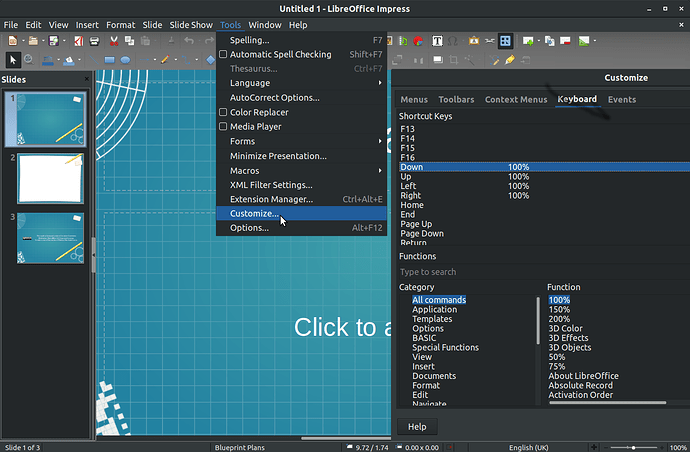i’m just wondering if it’s possible to prevent or disable going to the next slide with the arrow keys.
if it even is possible how would i do it?
The answer is yes, you just need to assign the navigation keys to another function as shown in the image below, you can do the same for page up page down keys too if desired?
It seems that by default out of the box the navigation keys are assigned to nothing and as such they do the logical default functions, personally I expected to see the functions the navigation keys were actually assigned to and if I they are then assigned to nothing then they would literally do nothing, but it appears they have to be assigned to some other functions to prevent them from doing their default out of the box functions, which are not made visible to the end user.