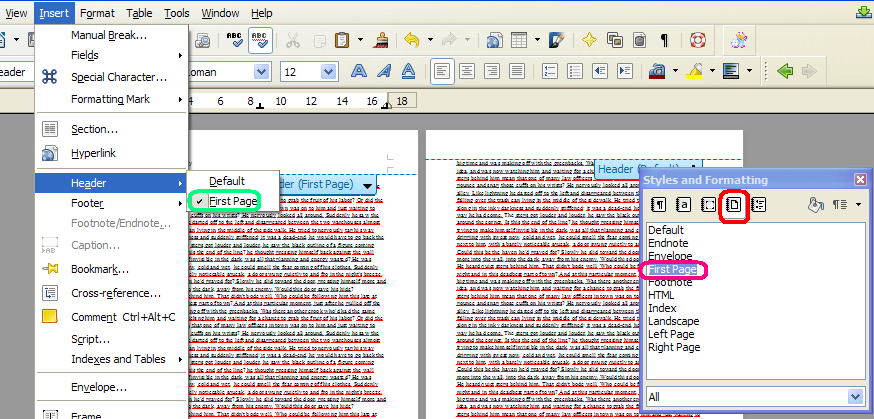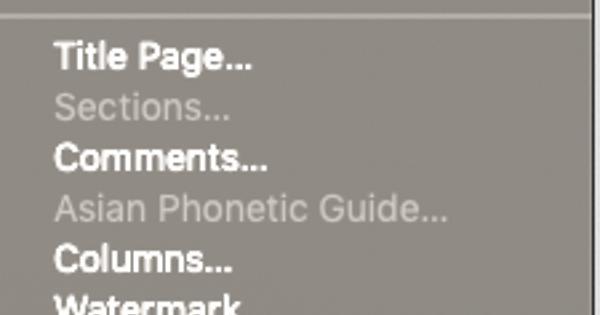Hello! I would like to place a header only on the first page of my multi-page document. But it looks like Writer wants to place it on all documents. In the Insert > Footer menu item, “All” is unchecked and “First Page” is checked. This does not make a difference. Any help is appreciated.
Just assign first page style “First page”
-
Set cursor to first page (Ctrl+Home)
-
Press F11 or choose Format - Styles and Formatting
-
Ensure that the “Page” icon is active; then double-click on style named “First Page”
-
Choose Insert - Header - First Page
-
Fill header
And now I know how to turn it OFF, too! Many thanks for the clear instructions. 
Step 3: I can’t find menu Format > Styles and Formatting:
(unsure how to add an image to my reply using this forum software)
Using 6.2.5.2 on macOS 10.14.6.
@libreofficeASK - you can get to the same menu by using the “Manage Styles” option that you can find on the menu under the “Styles” heading (to the right of “Format” in your screen shot). You’ll also need to click on the “page” icon to see the page styling options, among which is “First Page”.
Thank you, JohnSUN! you’re a genious. Peace!