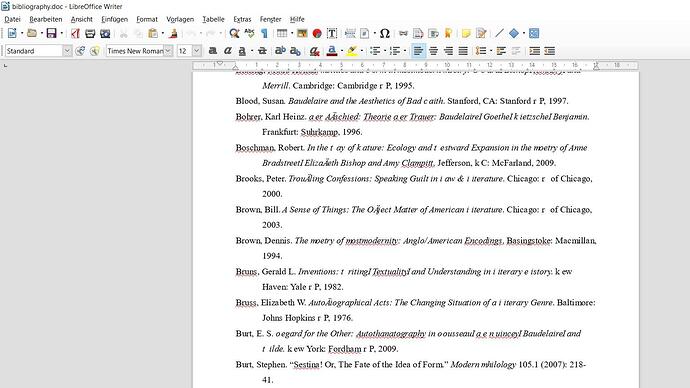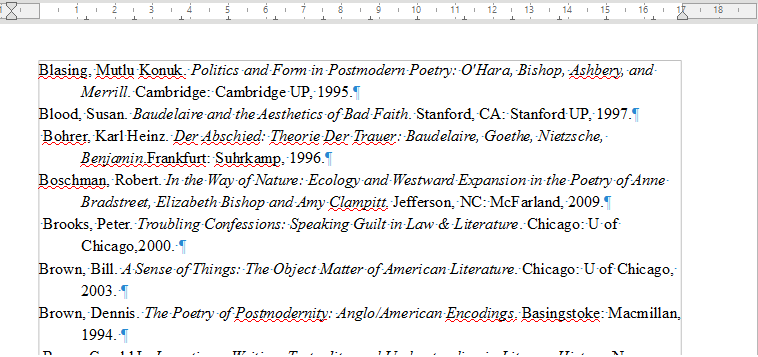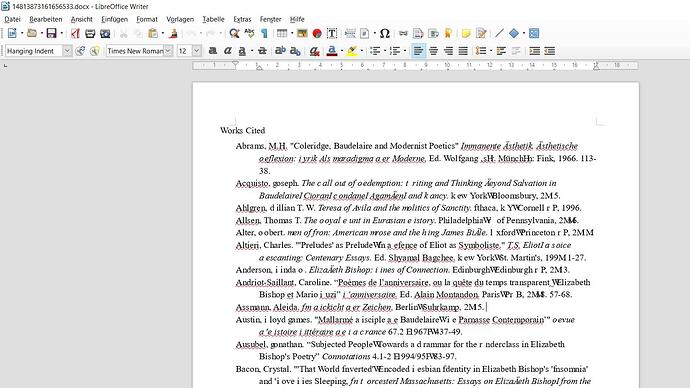I don’t know how to describe this - but I have a new computer and the most recent version of LibreOffice and my .doc documents, created with the LibreOffice on my old computer look super weird now.
Like, if I copy and paste the stuff into this window it comes out looking right, but in my libreoffice it looks like gibberish.
I would attach a document or picture but I don’t have enough points?
Can I downgrade to a different libre office?
Document example C:\fakepath\bibliography (1).doc
This is how it looks for me