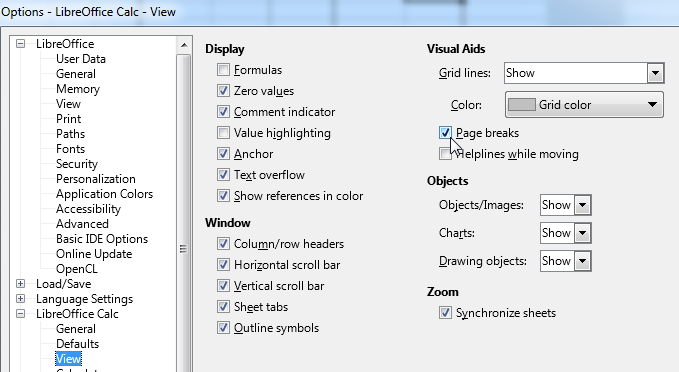It seems like every day I have to go into settings and turn off page breaks, and then the next day it comes back, leaving random borders on my spreadsheets. How do I turn this off permanently?
I don’t care about printed paper sizes when I’m viewing a spreadsheet on my computer! Leave page breaks for the Print Preview.