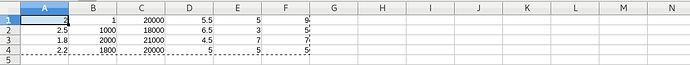I want to run a normalization on a decision matrix of 4 times 6. I have entered my numbers in a sheet in Calc.
The formula I am using is \pi_{ij}=
\frac{x_{ij}}
{\sqrt{\Sigma_{i=1}^m x_{ij}^2}} 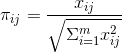
Sheet:
I wrote the following Basic code. It seems to have no errors, but does not do anything.
REM ***** BASIC *****
Sub Main
Normalize(5,3)
End Sub
Sub Normalize (ByVal n As Integer,ByVal m As Integer)
Dim Doc As Object
Dim Sheet As Object
Dim SrcCell 'Cell in the source matrix
Dim TargetCell 'Cell in the target matrix where normalized values are saved
Dim TempCell As Object
Dim I 'index
Dim J 'index
Dim JJ 'inner index
Dim Sum 'Sigma x_ij^2 (j=0 to m)
Dim m 'maximum row index
Dim n 'maximum column index
Doc = ThisComponent
Sheet = Doc.Sheets(0)
For I = 0 to n 'traverse columns
For J=0 to m 'traverse rows
SrcCell = Sheet.getCellByPosition(I,J)
'Now apply the normalization formula for this cell
'Run a new loop to run formula on this cell
Sum = 0 'Reset Sum to 0
For JJ=0 to m
TempCell = Sheet.getCellByPosition(I,JJ)
Sum = Sum + (TempCell.Value^2)
Next
TargetCell = Sheet.getCellByPosition(I+n+1,J) 'Place the normalized cells in a new matrix cell, n+1 cells away
'Put the sum in the formula
TargetCell.Value = SrcCell.Value/Sqr(Sum)
Next
Next
End Sub
What is the problem?
Spreadsheet file:
file.ods