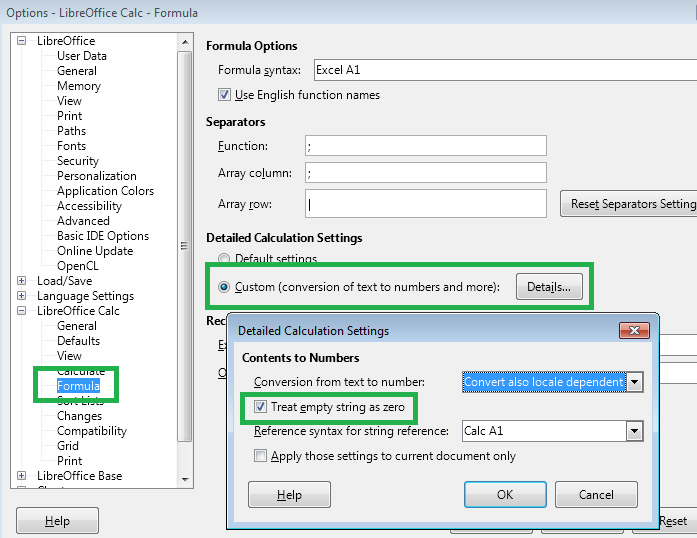I have a small spreadsheet that shows this problem and if I can figure out how to attach it or upload it I will.
The problem I’m seeing is this:
I have a formula that generates either a blank or a number. The result of this formula is added to another number. If the formula generates a blank the result of cell+cell is #value, but the result of sum(cell:cell) is correct.
Looks like I can’t upload an example SS so here goes a long and tedious explanation.
Please enter the following and you will see the problem:
Cell A1 1
Cell A3 1
Cell A4 blank (i.e. nothing in this cell)
Cell A5 3
Cell A6 =A3+A4+A5
Cell B3 1
Cell B4 =if(A1=1,"",2)
Cell B5 3
Cell B6 =B3+B4+B5
Cell C3 1
Cell C4 =if(A1=1,"",2)
Cell C5 3
Cell C6 =sum(C3:C5)
If you get the same result I got then you will see the following:
A6 4
B6 #VALUE!
C6 4
This looks like a bug to me. Somehow when the formula evaluates to “”, addition fails, though a simple, non-formulaic “” works fine.
I’m hoping someone will either verify the problem and I’ll report a bug, or explain to me what I’m doing wrong.