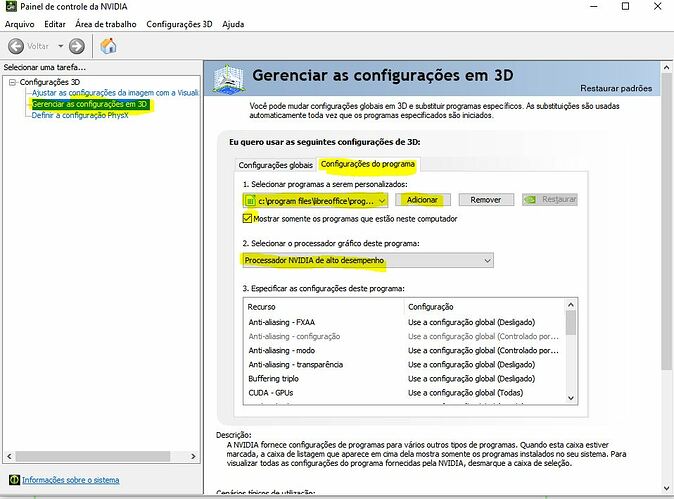I have encountered blurry UI on Windows 10 recently. The LibreOffice window seems expanded a little bit, thus the texts on it are blurry, and the menu bar is covered by title bar.
If I right click the LibreOffice icon, click Properties, and change Compatibility options to Windows 7, it will look fine, but the UI will slag seriously.
This occurs only recently, probably after I installed the latest patch. However, on another Windows 10 machine which is patched to the latest version, it just works fine.
I tried to uninstall LibreOffice with Total Uninstall, and reinstall it. But it doesn’t help.
Please help me to solve this problem. I really love LibreOffice, but I don’t like to reinstall the OS because of its malfunctioning.
The solution for LibreOffice 5 (5.3.0.3, x64) is to find the soffice.exe file in the File Explorer. In my case the default installation location is C:\Program Files\LibreOffice 5\program\soffice.exe. Right click the file, choose Properties, select the Compatibility tab, and check the box to “Override high DPI scaling behavior.”, then change a dropbox element under “Scaling performed by:” from ‘Application’ to ‘System (Enhanced)’. Now open LibreOffice again! It is crisp! The credit for this idea goes to OP in the link.
I would upvote if I could!
Thank you, that worked on 6.4.2 as well! I reported the issue for good measure: https://bugs.documentfoundation.org/show_bug.cgi?id=131946
There are other tickets related to a blurred interface, but I believe they don’t match this one - unless I’ve missed a closed ticket!
Please test modifying Menu/Tools/Options/LibreOffice/View - OpenGL option.
It doses not work. Despite choosing “Use OpenGL for rendering”. Any clues how to solve it?
It does work. I disableb ‘OpenGL rendering’ and icons started to work properly.
Im my case I had to Enable OpenGL to fix this. This is for a Win 10 Pro machine. And the problem is only on the external display. I believe this Lenovo X1 Carbon does not have a separate GFX card.
I tried that option, but it does not work at all. The icons are still blurry. The is also an checkbox for hardware acceleration. That box cannot be clicked as well. The version of libreoffice I am using is Version: 5.4.2.2 (x64). I am not sure if this is best it will scale in terms of screen clarity.
This is not an answer.
Hi.
In my case I solved the problem manipulating the definitions of my NVIDIA.
Im brazilian and the print is in portuguese, but I think it’ll help.