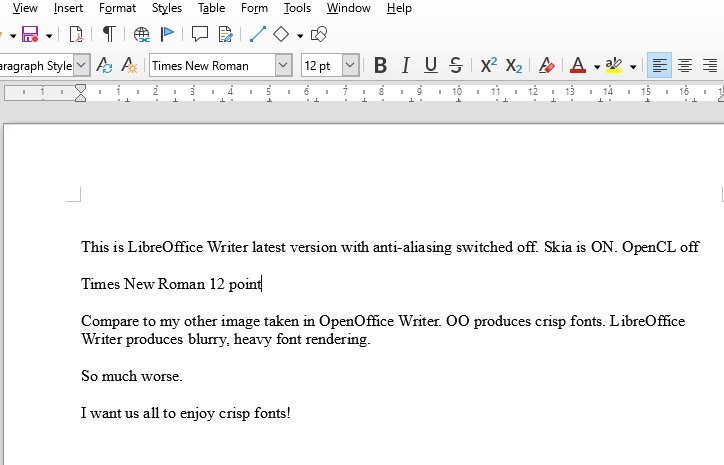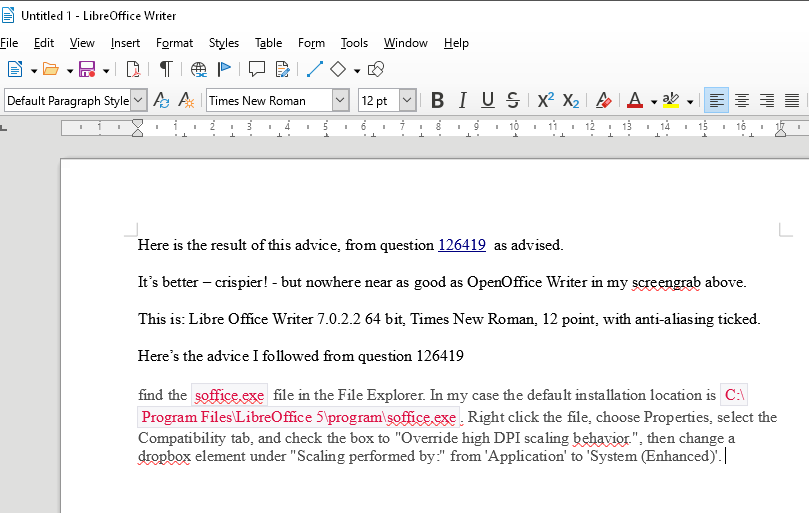I am a journalist and I would like crisp fonts.
See the two pictures. OpenOffice Writer offers superlatively crisp lettering with anti-aliasing off. So easy to read!
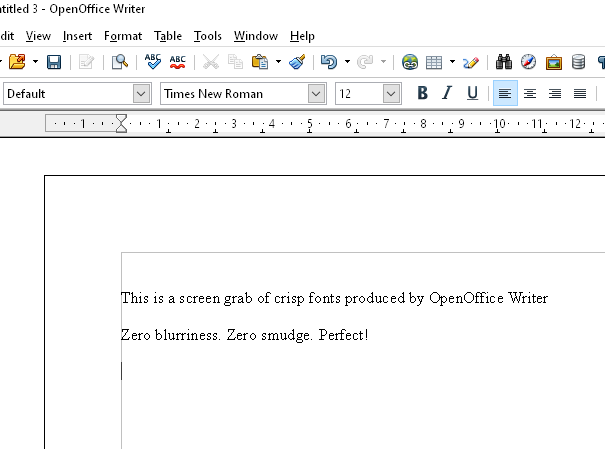
But LibreOffice fails to replicate this. Even with anti-aliasing off, it still produces heavy, smudged lettering.
I am on Windows 10 with ClearType turned off (important).
I have tried
- Turning off anti-aliasing in LibreOffice
- Turning off “Use Skia for all rendering”
- Using OpenCL
- Not using OpenCL
Any advice on how to make LibreOffice display fonts how I’d like them?
Oh, and I’d recommend crisp fonts to you too. Much easier to read. I’m amazed by the reaction when I show co-workers how to generate crisp fonts on Windows on on browsers. Death to anti-aliasing!
Thanks,
Charlie
(edited by ajlittoz to display screenshots in question)