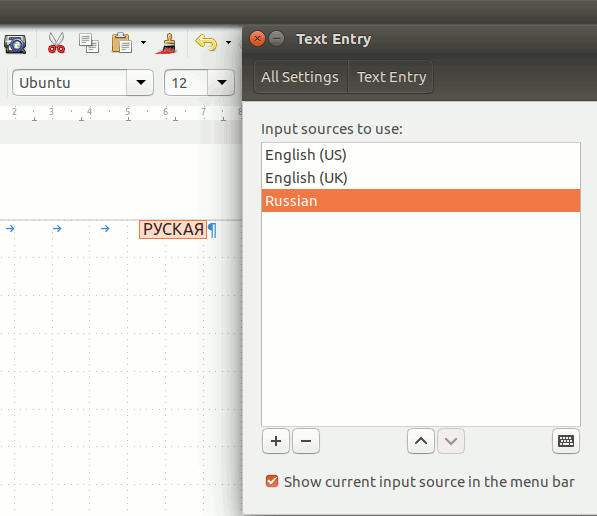Hi everyone,
Whenever i try to type anything using Cyrillic layout in LibreOffice, the characters are being replaced with the likes of
еÑÑкеÑкФУÐÐÐÑÑаÑкаÑппиеÑке
This problem only occurs in LibreOffice suite. Moreover, pasted characters are not being converted, for example I can type anything in any other application, e.g. Chromium bar and paste it into Writer and it’s not being changed, but trying to type the same thing in Writer produces result similar to the one shown above. I have tried several fonts with declared Cyrillic support to no avail.
Thanks in advance.
Edit: Arch Linux 4.12.8-2, Plasma 5.10.5, LibreOffice 5.3.5-1, default RU layout on a generic 101-key keyboard.