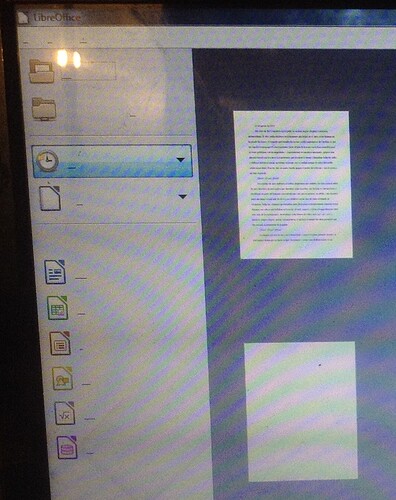I’ve just installed LibreOffice 5.3 and it’s English guide (the update) on my Window 7 PC, but when I opened the program, it didn’t showed me the names of the tools nor the apps (Writer, Impress). The website said that this version was stable, the one with the less bugs. Is there something wrong with the update or anything in particular? Can someone please help me? Thank you! *Also, when I opened an old document, it came out blank.
+1 for original screenshot.
Sorry, I don’t understand. Do you mean for uploading a picture?
No, just for the reflection of the back of your room on the screen 
On some systems you can make an automatic screenshot by pressing the “PrintScreen” or “Prt Sc” key on your keyboard.
Try deleting user profile and restarting the application. LibreOffice user profile - The Document Foundation Wiki
I only proceeded the update of the version 5.2.7 of Libreoffice to the version 5.3.6. Unfortunately, the menus, dialogues, etc., has changed for a small fine line. It’s impossible to read a text… I tried to reinstall with the repair option but this is without amelioration.
Then I all uninstalled, I rebooted the computer on windows 7, I downloaded again the file of the version 3.5.6 and reinstalled … without better result.
I can change the police and these attributes but I don’t get better
…but I don’t get better results.
I can see a good small image of my old files before their overture but not after.
Thanks for your help.
I renamed the user file without result.
Into C:%APPDATA%\LibreOffice\4\user__basic_80_err\Standard there are 3 files : dialog.xlb, Module1.xba and script.xlb. What do I have to make of it?
The contents of the file C:%APPDATA%\LibreOffice\4\crash\dump.ini :
ProductName=LibreOffice
Version=5.3.6.1
URL=http://crashreport.libreoffice.org/submit/
OpenGLDevice=0x2a42
OpenGLDriver=8.15.10.1883
OpenGLVendor=0x8086
UseOpenGL=false
Language=fr.FR
ShutDown=true
What can I do ?
If nobody give solution, you should report this as a bug on Bugzilla and you include that screenshot and that you tried to remove LibreOffice, rename user profile folder left behind and then install new version of LibreOffice so new user profile folder would be generated from scratch. Best of luck!
LibreOffice has some graphics issues with the Windows builds caused by moving from legacy MS Windows GDI/GDI+ calls to current MS DirectWrite font managment and Direct2D rendering of text.
The bug OP posted to the TDF Bugzilla instance was tdf#112550 , commented for OP there, however it was closed as a known issue, tdf#107166 Text is invisible, both in UI and in editor on update to 5.3.2, older AMD and Intel GPUs
It has been corrected for the 5.4 builds, but root cause is GPU and driver mishandling of the DrirectWrite Direct2D rendering that LibreOffice has moved to. On 5.3 builds, a driver update can help on an older Intel or AMD GPU, and forcing LibreOffice onto one or the other GPU when both integrated GPU (iGPU) and discrete GPU (dGPU) are involved. Intel CPU’s iGPU with AMD dGPU graphics. But AMD iGPU with dGPU on Windows 10 has also had trouble – tdf#112306 Text is invisible, both in UI and in editor, AMD R5 and R7 drivers Windows 10
So fix would be to upgrade to 5.4 and/or update drivers?