Hello,
I would like to know if is possible in a Form of Libreoffice Base to highlight data that are going to expire soon in yellow, and highlight in red data that are already expired. Please see the attached example (referred to a few weeks ago).
I would like to know if this is possible and how to do it with the easiest way possible, since I am not a programmer.
Thank a lot.

 (upper left area of answer).
(upper left area of answer).