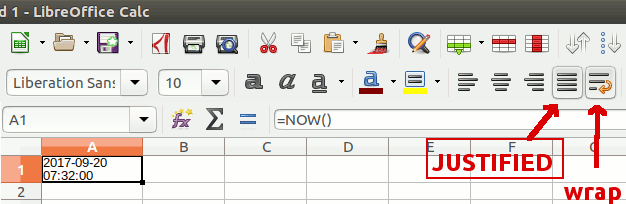I have recently been using OpenOffice and do not understand the full range of date/time formatting options available.
Is it possible to take a value such as “2017-09-18 15:45” to display the two pieces of the value stacked inside a Calc cell?
I’ve tried a few things to no avail.
Note: Open Office will display the date as a wrapped value and I have made extensive use of that capability for some time. However, OO is causing heartache due to its antiquated method of managing pending changes.
–
Thanks
DanAdmin