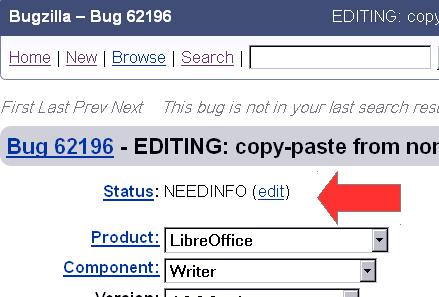This has been plaguing me literally for years, but until the latest Libre and Windows 8 it was only a considerable annoyance. (I assumed it was a Windows problem, very, very foolishly, 'cause I believed in open source. I was even stupid enough to imagine that maybe Microsoft was sabotaging Open Office, since they have done similar things in the past.)
Now cut and paste is a catastrophe, and I will be leaving the Libre and Open Office world. I installed Word yesterday, and will probably use it with rtf for all files. Sadly I had to abandon .rtf some years ago because OO used to choke on it in large files. So now I have non-standard file types (as far as word and the world go.) No .rtf fix ever came because that issue was declared a non-problem. I should have abandoned Open Office then.
I’ve researched and tried a dozen clipboard reset “solutions” yesterday and today (rather than working - total up the cost for that) and none worked for more than one paste - then the problem recurs. Rebooting, CCleaner, endless other tries. I have managed to prove to myself that it’s Libre, not Windows. Changing computers hasn’t worked. Changing to Libre hasn’t worked. Changing OSes hasn’t worked. So goodbye cruel Libre.
(For God’s sake, at least make it possible for users to quickly, genuinely, clear the internal clipboard, or permanently disable it in favor of the OS clipboard, if that’s possible.)
My experience with OO and now Libre is that programmers are very quick to decide there can’t be a problem or that it’s “weird” and a one-off. I sympathize, because I understand there aren’t infinite resources; so dismissing problems that aren’t trivially reproducible is quite tempting: but some few functions just HAVE to work for even the most basic functionality, and cut and paste is one of those. There are a few functions that have to be genuinely robust, period. Without a recognition of this most users end up back in a virtual Soviet Union, endlessly lining up for bread and sausages (that is, bug fixes) in front of shops with always empty shelves.
I believed in open software but now I’ve simply been bitten too many times. I’ll be dumping GIMP for Corel or similar in the next day or so as well, and I’ll do everything I can to avoid all open source solutions in future, at all times.
I need to get my work done. This is ridiculous, I rue every penny I ever “saved.”
I applaud all the individuals who have contributed to open source, but the system behind open source simply isn’t working, except for large corporations who can afford to pay for whatever changes, fixes and revisions they themselves need, when they need them. The rest of us can’t get things that “just work” from open source, and won’t in the future, either.
Linux is perhaps an exception - because it has paid extremely large corporations (and the US government in the past, with its security initiative) to very heavily invest in it by throwing large numbers of paid employees at it.
Goodbye cruel open source.