Hello!
In Calc, I have a set of data such as:
ID Gender
1 Female
2 Male
3 Male
4 Female
… …
99 Male
I would like to generate a pie chart out of it that would look like this:
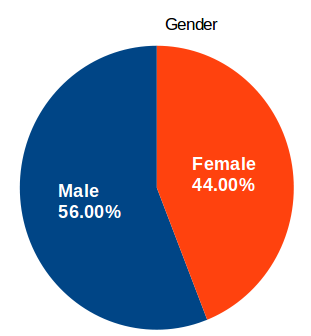
Do I need to create an intermediate table summing the different options I have in the “Gender” column or is there a better, automated solution for this?
(I have other columns with more than two options and I would like to do similar pie charts for these as well)
Thanks in advance!
