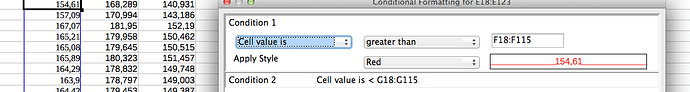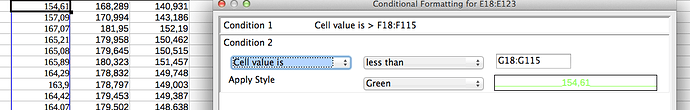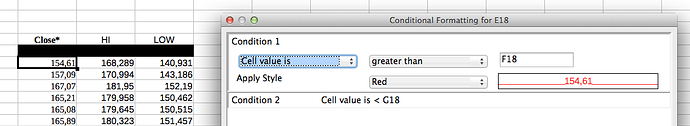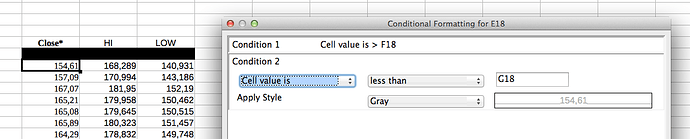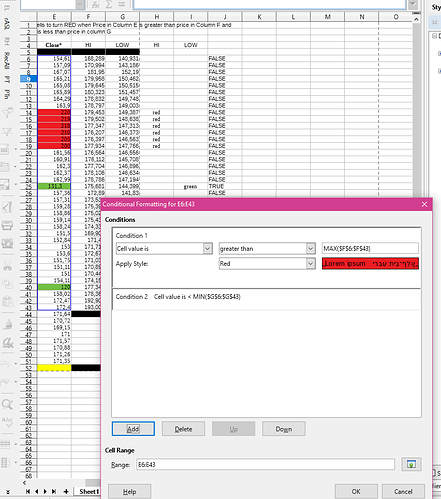.--------------------------------------------------------------------------------------------------------------------------.
.
.
.
.
Update…11/16/2017
Not sure what is going on or what I am doing wrong, but very frustrating. I duplicate suggestions and nothing happens… past week I downloaded new version of LO thinking this maybe the problem but its not…
see new pic and file with Conditional Formatting .
.
.
.
.
Conditional Format Columns 10-16-2017 Not Working.ods
.
.
.
.
.

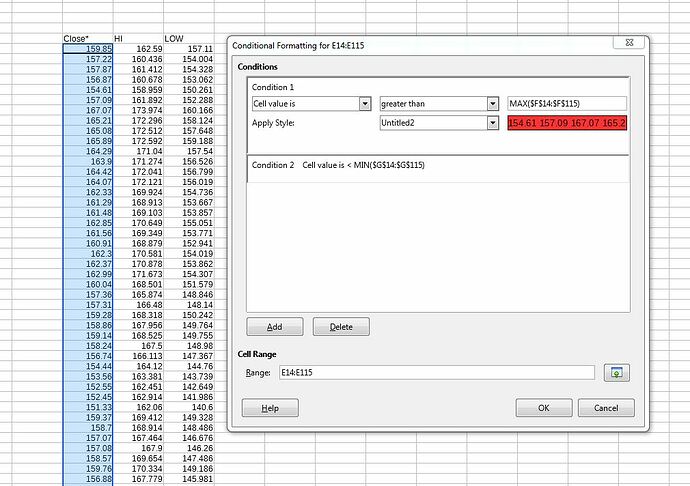
 (here on the left)
(here on the left)