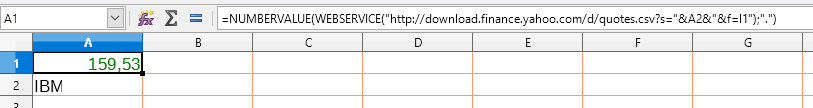When I enter the following formula =NUMBERVALUE(WEBSERVICE(“http://download.finance.yahoo.com/d/quotes.csv?s=” & A2 & “&f=l1”)) I’m getting the #VALUE!(Error:Wrong value type). A2 is cell A2. If I remove the NUMBERVALUE I’m getting the right number! I need to convert the return from WEBSERVICE function into a number so I can perform some calculations. If I use the return value from WEBSERVICE I’m getting the #VALUE!. Is there any other way to convert to number the result returned by WEBSERVICE?
I’m using v. 5.4.2.2.
Thank you