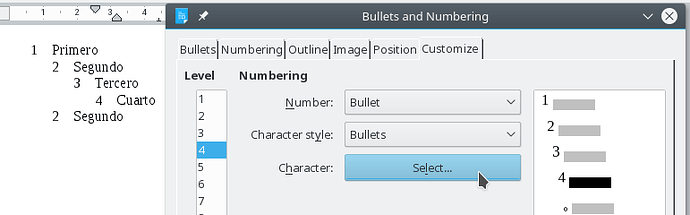I want to create something like a numbered list, but where the item number reflects the indent level. This is to represent a multi-branching hierarchy of questions. Example:
1 Why am you confused?
Because I am a newbie
2 Why are you a newbie?
Because I don't write a lot of documents and have never had to do this before
3 Why don't you write a lot of documents?
Because that's not my main job function
4 Why is that not your main job function?
Because I find it mind-numbing and I have pursued a career where I mostly do other things
5 Why do you find it mind-numbing?
Because it's not analytical enough for me
5 Why have you pursued a career where you mostly do other things?
Because I find writing mind-numbing
3 Why have you not had to do this before?
Because this is never come up
4 Why has this never come up?
Because I mostly write simple documents
5 Why do you mostly write simple documents?
Because I want to get it over with as quickly as possible
I want the lines auto-numbered based on indentation level. Is there an easy way to do this in LibreOffice?
(extra points if you can guess from this example what company I work for)
Thanks,
Bob