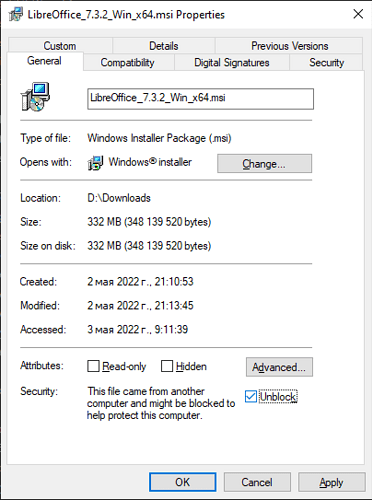When I try to install version 5.3.7.2 of the program on a Win7 box, x86 I keep getting an error message. The title of the window is “LibreOffice 5.3.7.2 Installation Wizard”, and the message is “Error 1310. Error writing to file: C:\Config.msi\5194a19.rbf. (the rbf number changes depending if I try to install again) Verify that you have access to that directory.” . Right-clicking on the .msi installer does not give option to install as administrator, but I have admin rights anyway, so that shouldn’t matter. Any help is appreciated…
On another question Earnest Al commented: “Have you got another version of LibreOffice installed? You probably need to uninstall that. Apparently, error 1310 often arises when there is a conflict between two versions. Try to follow instructions to uninstall LO (and to re-register WIndows installer) on Microsoft Office Install Error site.” The part of your question (“the rbf number changes depending if I try to install again”) tells me you might have more than one version of LO installed on your computer. Hope this helps.
hi, I also have error 1310. w10 latest, 64bit. cannot install LO. so I disabled malwarebytes, windows security, changed permissions for hundred of files in window/system32. there is no “run as administrator”, and I’m the administrator anyway. still have error 1310, tried install 6x. my first install, so not due to different LO versions.
I have installed over 4,000 programs in 39 years, and this is about the worst install. the message “verify you have…” is wrong, because it does not say how/what/why about permisssions. please help. I need a replacement for OO, which crashes many times a day.
It is not “wrong”, because it’s not a diagnosis, it’s just a part of the message that Microsoft gives you for such a problem, and it is the usual thing to check.
Then maybe it’s time to reinstall your OS? It may be that your “worst install” with the error message may simply indicate some system “disorder”.
You might first try to “unblock” the downloaded MSI in its properties:
or use the Create an installation log advise from FAQ.
OMG. What else one needs to break their system?