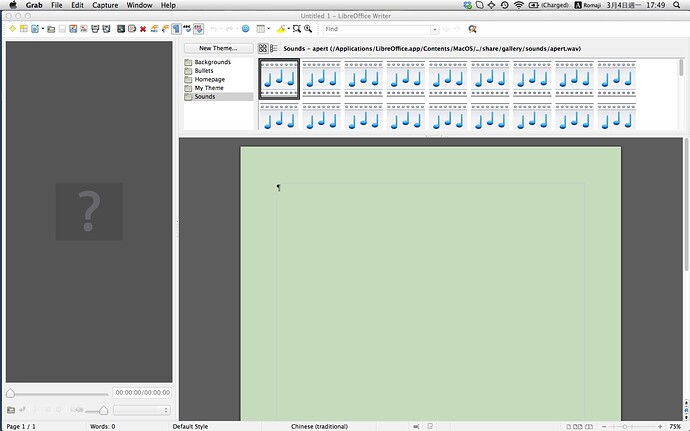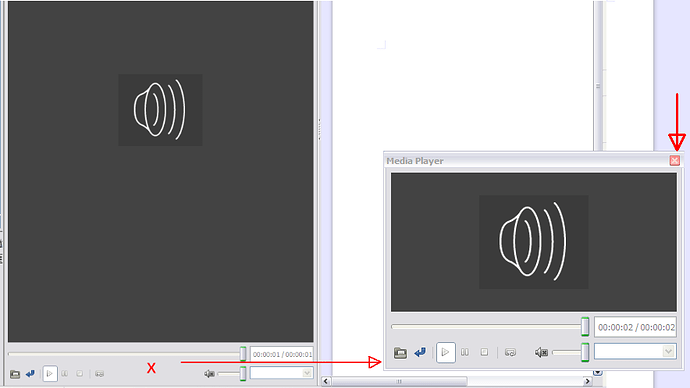I was trying to see what the “Tools>Gallery” feature does, and I clicked on a sound file in there. That opened a pane in the left hand of the screen that appeared to be some kind of media player. Unfortunately, I can’t find a way to make that pane close. I can hide it, but it reappears every time I open a file, and is pretty annoying. Any Idea how to make this go away?
EDIT:
The grey thing on the left hand side. What is that???
EDIT: Question answered below. Thanks a lot!
Thanks