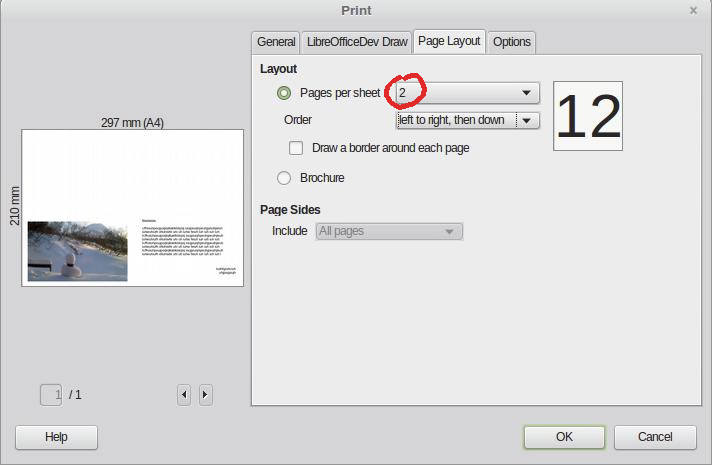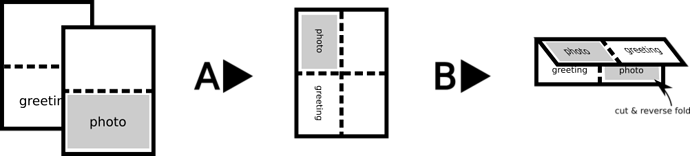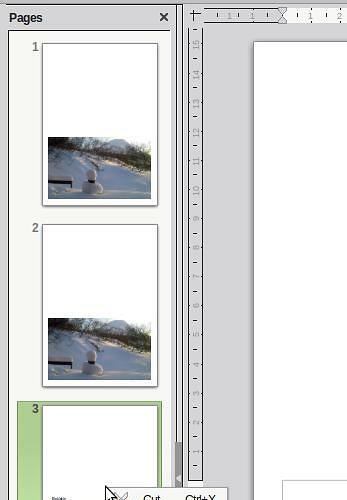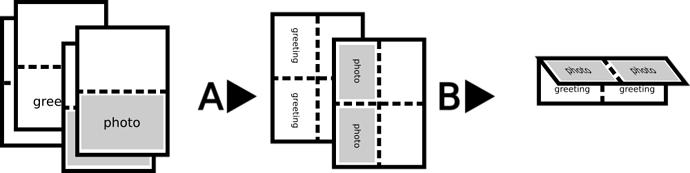Previously I used MS Publisher, but don’t have that now. I would use A4 landscape, putting 2 cards on each page, picture outside and greeting inside, guillotining them after printing. How do I do this and get the alignment right in LO?
This depends on several things, such as your printer (printer drivers) and the paper you want to use (is it a bit thicker? is the texture identical on both sides?). If the printer comes with decent software, which can handle imposition AND print on both sides, it could be better to explore these features. But let’s try out some options:
In the ideal world, you got a nice bunch of A4 paper sheets, maybe 160-260 g/m² and with identical texture on both sides; this is pretty straightforward. You’d make a 2-page A4 document in Writer or Draw, page 1 containing the photo, page 2 containing the greeting - both on the lower half of the page! To be sure you can drag the top-margin control (left ruler) down to at least 15cm from top of page. Finish your design and go to the printing dialog via File - Print…
In the tab General choose All pages (or select both) and head to the Page Layout tab. Choose 2-pages per sheet (choosing Custom will give more control). Print one page for testing. Take that page, flip it lengthwise and put it in the printing tray and print with these settings again.
The result should be like this:
Now, as this was an example from an ideal world, here’s what often presents reality:
The paper does not have identical texture on both sides; one side is optimized for photo-printing, and the other side is matte. Plus, the text in the greeting is sharper and more readable if printed in grayscale (in addition to saving some expensive colour-inks). Some would even print these pages on different equipment; an inkjet printer for the photo and a laser printer for the greeting.
The easiest way to do that without dedicated imposition software, is to duplicate the pages in advance before using the same 2-pages per sheet feature. This is best done in Draw on the Page-pane; right-click on the page thumbnail, choose Copy and then right-click on an empty area in the pane and choose Paste. You can re-arrange the pages by dragging the thumbnails.
Now when you go to the printing dialog, you should choose pages 1-2 in the first run, and pages 3-4 in the second. Otherwise the settings are similar; 2-pages per sheet, but maybe go for Grayscale in the tab LibreOffice Draw when printing the greeting side.
The output should be something like this:
Hope this helps.