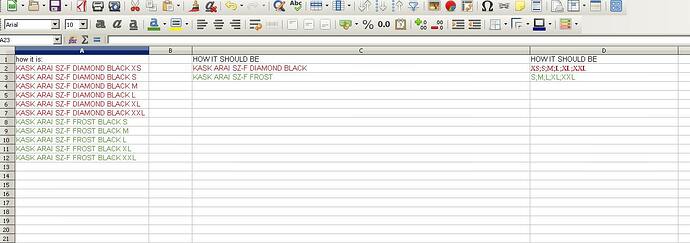Hello
I was looking for solution but unfortunately nothing works for me. Also truth is that i am not so experienced with libreoffice. I kindly ask you for help. To the point.
I have a column with the name of product and size(ex. KASK ARAI SZ-F DIAMOND BLACK XS). I would like to extract name(KASK ARAI SZ-F DIAMOND BLACK) and place in new column, the same I would like to do with sizes(XS,S,M,L,XL,XXL) so it look like this: