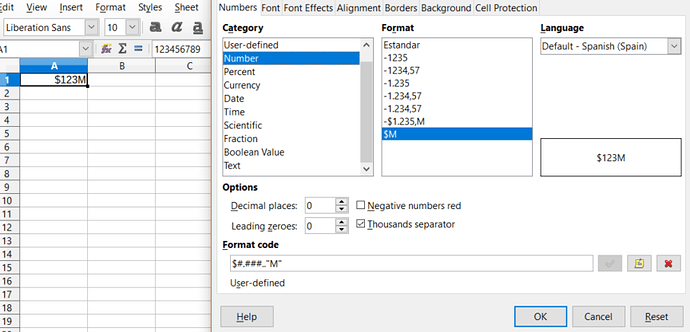Sheets with large numbers.
Seems cristal ball is broken. Please can you detail a bit, and share a sample file for test.
$#.##,“M”;
There are some hints here concerning how to ask questions in a way allowing helpers to help without wasting a lot of time.
There is no way in Calc to display the “M” order of magnitude as an M. If you want to get shorter output with good resolution, use the Scientific format, probably in the Engineering variant.
Thankyou very much!
Thanks, great help!
If the answer solves your question please tick the  .
.
LibreOffice only fully supports as group separators (GS) the comma in locales where the decimal separator is the point and the point in the reverse case. These are exactly the GS explicitly deprecated by ISO 31-0. The standard suggests to use a “small space”.
In LibO There is also limited support for some unicode space characters like the ordinary space (U+0020 ; not recommended here) and the NARROW NO-BREAK SPACE (U+202F; recommendable). The limitation lies in additional U+202F.