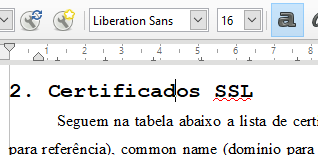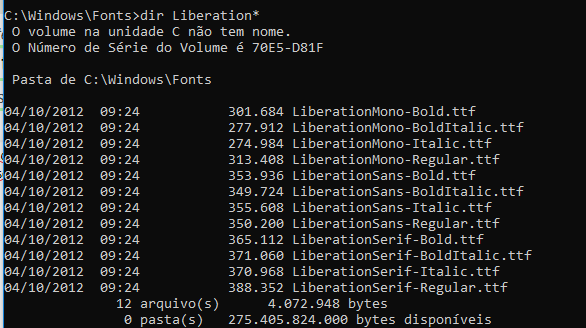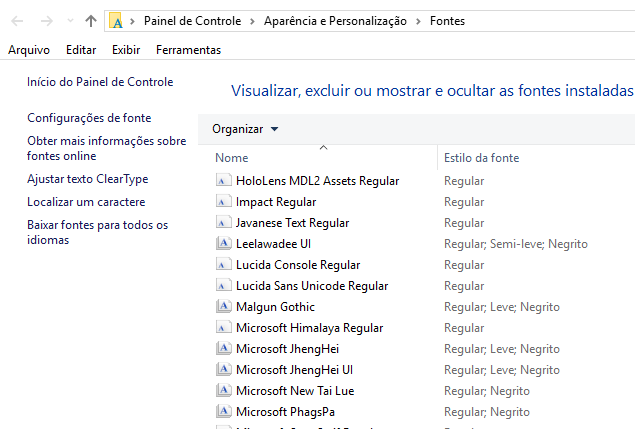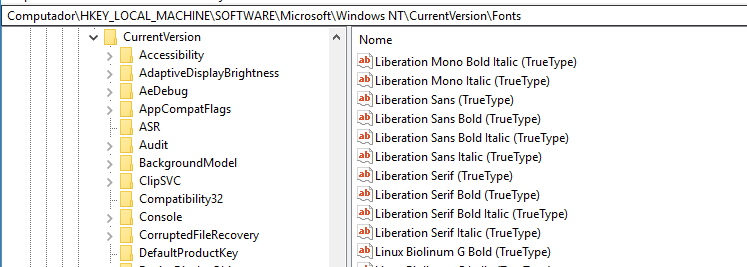I have had this happen to me too during a previous upgrade.
The LibreOffice update somehow breaks the Windows font registration system.
Normally if Windows finds a font file in the Fonts directory it will install it.
But Windows still thinks these fonts are installed, but they do not appear in the applications fonts list.
You are seeing the font substituted by LO when the specified font is not installed.
If you try to install the fonts again manually, you will end up with duplicate font files in the fonts directory.
Windows renames the new files like font_01.ttf or something.
You need to delete those font files from the font directory using a DOS window or
some other application which does not display using the Windows default font interface.
The fonts will not show there.
I used XYplorer as it just shows a straight list of font files.
That is how I also saw the duplicate numbered font files.
I think I also had to manually remove them from the Windows Registry too.
Check the registry to see if your fonts are showing there.
Delete those “phantom” entries.
So delete the font files manually, and then reinstall the fonts.
I just used the Windows Font Viewer Install button.
Fonts were installed and registered properly.
And the fonts appeared again in the application interface.
Anyway, I now keep a full back-up of the font files just iun case it happens again.
Using the Separate Install GUI to install another Windows version will create a Fonts directory which has all the font files.
You can also simply extract a Linux version installation file to get the fonts directory.
Note: cannot do this with the Window install files because all the fonts are named wrong (until installed).