I’m on a Windows 10 Pro computer. I just spent half an hour looking for a spreadsheet that happened to be on my desktop because I was looking for the green icon that I’m accustomed to for spreadsheets, but the file was created new and saved as an .ods and had the white icon and blended in with all my text documents. Sadly, this isn’t the first time this has happened.
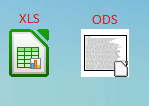
Is there any way to have the ODS files use the same icon for the XLS files?
I would really like to not have to go through this again!
Thanks!

