Uh… you really need this. As others have mentioned, this is the only reason I still have to use visio.
I saw the other request for this was closed.

Uh… you really need this. As others have mentioned, this is the only reason I still have to use visio.
I saw the other request for this was closed.
There is an enhancement request fdo#54990.
A workaround while we wait for the enhancement:
Shape - Line, or button Line in the Drawing toolbar).Point, or F8, then button Insert Point and click in the line).Corner Point, and drag the central handler of each point away from the line; holding down Alt while dragging cancel the active snap options).A more elegant option:
Shape - Ellipse, and drag holding Shift), convert it To Curve (menu Shape - Convert),F8, drag to select and delete),Cornet Point
Split Curve to open it,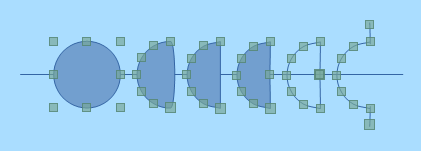
Copy, rotate as needed, and extend the arms.
More LibreOffice Help on Editing Curves.
Add Answer is reserved for solutions.
Press edit below your question if you want to add more information; also can comment an answer.