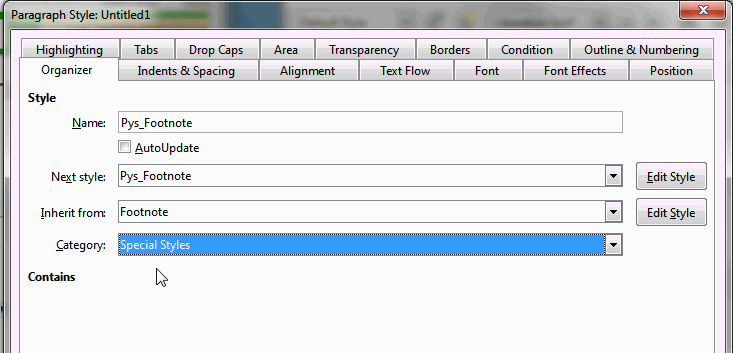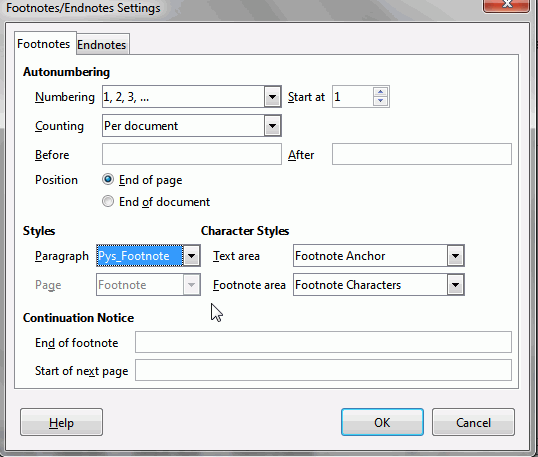Hi everyone,
I have a subdocument template for different authors and all the applied paragraph styles are custom styles with identifier prefix in their names. The only excepetion is the Footnote style, that I can’t rename nor I can set a custom paragraph style as default in «Tools/Fotnotes and Endnotes» (I would like to set «Custom Prefixed Footnote Style» as default). Any idea of solution?