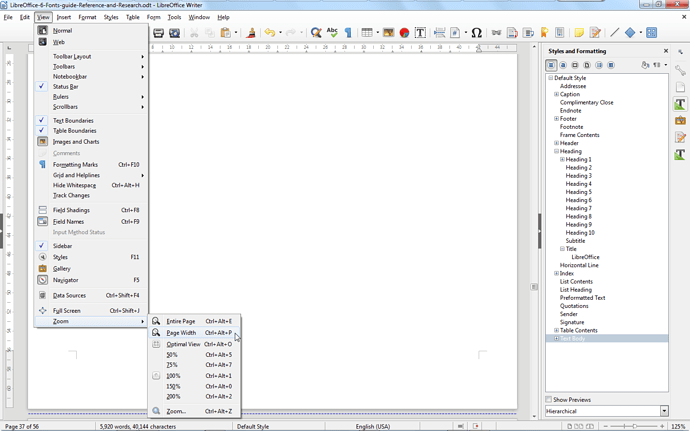I read a lot of student papers and each time I open a document I have to change the zoom to 125% so that I can read it properly on my computer. Is there any way to set a default on the zoom to have all documents open up in 125% zoom?
As far as I know there is no direct way to open at 125% zoom.
But you can add some keyboard shortcuts which will make it easier.
In the image below you can see that i have added keyboard shortcuts for all the default zoom levels.
The zoom level at the bottom right shows 125% because I have adjusted the right panel width so when I zoom to Page Width it is exactly 125% zoom.
So open a file, hit Ctrl+Alt+P and you are at 125% zoom.
You may also find Optimal View useful. That shows the text maximized width while minimizing the margins.
Right-click and View the image to see it full size.
If this has answered your question please check the checkmark at left.
.